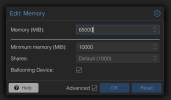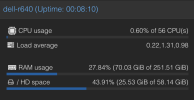Hi there!
I have two VM with windows server 2019 on it with RAM about 100GB for it.
But Proxmox tell me that I have use double RAM resources on it.


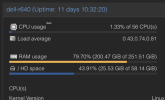
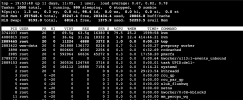
root@dell-r640:~# free -m
total used free shared buff/cache available
Mem: 257548 203526 25152 46 28868 52160
Swap: 8191 1375 6816
root@dell-r640:~# vmstat
procs -----------memory---------- ---swap-- -----io---- -system-- ------cpu-----
r b swpd free buff cache si so bi bo in cs us sy id wa st
0 0 1408904 25630616 27577268 1983120 0 0 104 43 1 1 1 0 99 0 0
Question: Where is my RAM??))))
I have two VM with windows server 2019 on it with RAM about 100GB for it.
But Proxmox tell me that I have use double RAM resources on it.


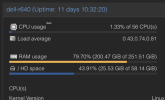
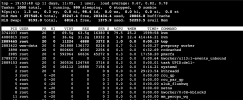
root@dell-r640:~# free -m
total used free shared buff/cache available
Mem: 257548 203526 25152 46 28868 52160
Swap: 8191 1375 6816
root@dell-r640:~# vmstat
procs -----------memory---------- ---swap-- -----io---- -system-- ------cpu-----
r b swpd free buff cache si so bi bo in cs us sy id wa st
0 0 1408904 25630616 27577268 1983120 0 0 104 43 1 1 1 0 99 0 0
Question: Where is my RAM??))))