I'm running FreeNAS/TrueNAS in a virtual machine with RAID controller Adaptec 71605. The adapter is passed through to the VM.
Here are the guides I followed when setting up the passthrough:
- https://pve.proxmox.com/wiki/Pci_passthrough
- https://www.thomas-krenn.com/en/wiki/Enable_Proxmox_PCIe_Passthrough
- Additionally, for TrueNAS to work with this controller, I enabled the "aac" module in loader.conf: https://www.freebsd.org/cgi/man.cgi?query=aac
The problem is as follows:
- When the VM is started for the first time, everything looks normal.
- However, the VM will fail to boot on subsequent starts and reboots. The only way to resolve this is to reboot the whole Proxmox.
Here is the settings of the VM. No sensitive information because the whole system is experimental.
"All Functions" was enabled in the PCI settings.
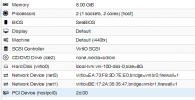

When the machine boots normally, there will be a RAID card self-diagnosis page, followed by
then followed by the operating system.
When the machine fails to boot, it will stuck on a screen like this:
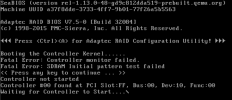
And, in other cases, (this is more common)
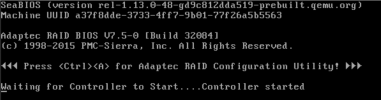
After which the whole machine will be freeze and stop responding to key inputs. Still no operating system.
My guess was that some additional steps would be required to de-initialize the controller, which was not performed correctly.
=========================================
System information: Ryzen 7 5800X with Asrock Rack X570D4U-2L2T (server board with onboard graphics).
I also went through this post: https://forums.unraid.net/topic/93787-adaptec-asr-71605-drives-not-showing-up-after-a-reboot/
Swapping PCI-E slots around had no avail.
Here are the guides I followed when setting up the passthrough:
- https://pve.proxmox.com/wiki/Pci_passthrough
- https://www.thomas-krenn.com/en/wiki/Enable_Proxmox_PCIe_Passthrough
- Additionally, for TrueNAS to work with this controller, I enabled the "aac" module in loader.conf: https://www.freebsd.org/cgi/man.cgi?query=aac
The problem is as follows:
- When the VM is started for the first time, everything looks normal.
- However, the VM will fail to boot on subsequent starts and reboots. The only way to resolve this is to reboot the whole Proxmox.
Here is the settings of the VM. No sensitive information because the whole system is experimental.
"All Functions" was enabled in the PCI settings.
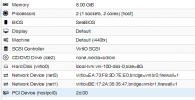

When the machine boots normally, there will be a RAID card self-diagnosis page, followed by
Code:
SeaBIOS (version ....)
Machine UUID ...
Booting from hard disk...When the machine fails to boot, it will stuck on a screen like this:
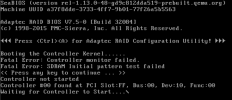
And, in other cases, (this is more common)
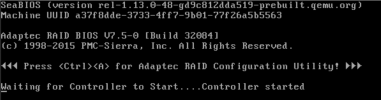
After which the whole machine will be freeze and stop responding to key inputs. Still no operating system.
My guess was that some additional steps would be required to de-initialize the controller, which was not performed correctly.
=========================================
System information: Ryzen 7 5800X with Asrock Rack X570D4U-2L2T (server board with onboard graphics).
I also went through this post: https://forums.unraid.net/topic/93787-adaptec-asr-71605-drives-not-showing-up-after-a-reboot/
Swapping PCI-E slots around had no avail.



