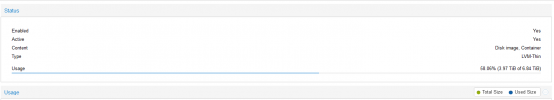quest free space and local-lvm free space not equal
- Thread starter laci020
- Start date
You are using an out of date browser. It may not display this or other websites correctly.
You should upgrade or use an alternative browser.
You should upgrade or use an alternative browser.
if a vm writes a block on the virtual disk, that block is also allocated on the lv.
simply deleting a file from the vm does not free the block, you have to select 'discard' in the disk options of the vm
and let the guest os do a 'trim' or 'discard' operation
edit:
also if you have snapshots they will take up space
simply deleting a file from the vm does not free the block, you have to select 'discard' in the disk options of the vm
and let the guest os do a 'trim' or 'discard' operation
edit:
also if you have snapshots they will take up space
lvs
/dev/sdb: open failed: No medium found
/dev/sdc: open failed: No medium found
LV VG Attr LSize Pool Origin Data% Meta% Move Log Cpy%Sync Convert
data pve twi-aotz-- <6.84t 58.06 12.12
root pve -wi-ao---- 96.00g
swap pve -wi-ao---- 8.00g
vm-100-disk-0 pve Vwi-aotz-- 70.00g data 18.52
vm-101-disk-0 pve Vwi-aotz-- 5.37t data 73.66I can't run a trim, because the quest not see this is ssd, think is hdd
in windows Optimize-Volume not working
I checked with trimcheck.exe and the trim isn't enabled.
Can i detach the virtio harddisk, and attach sata hard disk with ssd emulation?
in windows Optimize-Volume not working
I checked with trimcheck.exe and the trim isn't enabled.
Can i detach the virtio harddisk, and attach sata hard disk with ssd emulation?
Last edited:
i don't know if windows likes that, i guess if it is the bootdisk, it could make problemsCan i detach the virtio harddisk, and attach sata hard disk with ssd emulation?
sorry that would not help you...
Last edited: