Hi,
I know there are a lot of threads regarding high SWAP usage, but I can't find a good explanation and/or problem solving. So I request help to understand the high SWAP usage and how to fix this. I gathered some information below and can't see any over-usage of the QEMU VM or the PVE host, so I do not know why the SWAP is used so aggressively.
Much thanks in advance for any help!
1) Current situation: SWAP is over 20GB
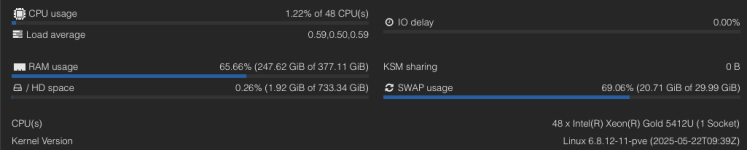
2) Overview of the RAM usage of the
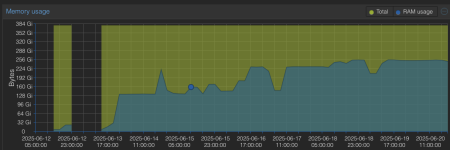
3) SWAP is a mirror
4)
5) ZFS ARC is limited at startup via
6) Identify process with high SWAP usages: its
7) Overview of the QEMU VM
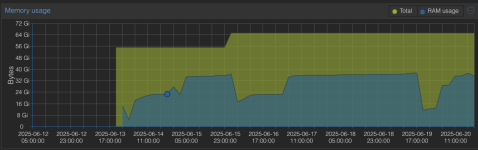
8) I'm not sure if this is relevant, because I am not familiar with cgroup
I know there are a lot of threads regarding high SWAP usage, but I can't find a good explanation and/or problem solving. So I request help to understand the high SWAP usage and how to fix this. I gathered some information below and can't see any over-usage of the QEMU VM or the PVE host, so I do not know why the SWAP is used so aggressively.
Much thanks in advance for any help!
1) Current situation: SWAP is over 20GB
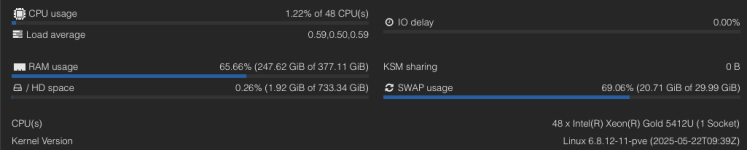
2) Overview of the RAM usage of the
PVE host for "Week (maximum)" do not show an overallocation of RAM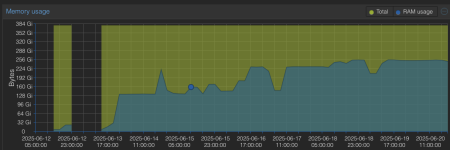
3) SWAP is a mirror
Code:
root@pve:~# vgdisplay swap0
--- Volume group ---
VG Name swap0
System ID
Format lvm2
Metadata Areas 2
Metadata Sequence No 3
VG Access read/write
VG Status resizable
MAX LV 0
Cur LV 1
Open LV 1
Max PV 0
Cur PV 2
Act PV 2
VG Size 59.99 GiB
PE Size 4.00 MiB
Total PE 15358
Alloc PE / Size 15358 / 59.99 GiB
Free PE / Size 0 / 0
root@pve:~# swapon
NAME TYPE SIZE USED PRIO
/dev/dm-4 partition 30G 20.7G -24)
swappiness is set to 1 at startup via /etc/sysctl.d
Code:
root@pve:~# cat /proc/sys/vm/swappiness
15) ZFS ARC is limited at startup via
/etc/sysctl.d
Code:
root@pve:~# cat /sys/module/zfs/parameters/zfs_arc_max
17179869184
root@pve:~# arcstat
time read ddread ddh% dmread dmh% pread ph% size c avail
22:28:13 4 4 100 0 0 0 0 16G 16G 116G6) Identify process with high SWAP usages: its
/usr/bin/kvm and QEMU VM 151
Code:
root@pve:~# /root/show_swap_usage.sh
SWAP PID COMMAND
17.31 GB PID: 268197 /usr/bin/kvm -id 151 -name...
1.13 GB PID: 1435137 /usr/bin/kvm -id 161 -name...
0.46 GB PID: 265915 /usr/bin/kvm -id 100 -name...
0.39 GB PID: 269074 /usr/bin/kvm -id 999 -name...
0.34 GB PID: 266530 /usr/bin/kvm -id 110 -name...
0.13 GB PID: 752520 /usr/bin/kvm -id 152 -name...
0.13 GB PID: 1631307 /usr/bin/kvm -id 150 -name...7) Overview of the QEMU VM
151 "Week (maximum)" do not show an overallocation of RAM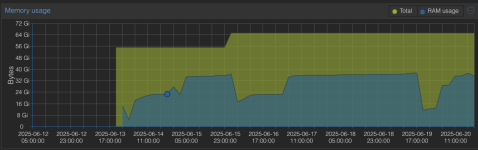
8) I'm not sure if this is relevant, because I am not familiar with cgroup
Code:
root@pve:/sys/fs/cgroup/system.slice# ll memory.swap.*
-r--r--r-- 1 root root 0 Jun 20 22:06 memory.swap.current
-r--r--r-- 1 root root 0 Jun 20 22:06 memory.swap.events
-rw-r--r-- 1 root root 0 Jun 20 22:06 memory.swap.high
-rw-r--r-- 1 root root 0 Jun 13 11:27 memory.swap.max
-r--r--r-- 1 root root 0 Jun 20 22:06 memory.swap.peak
root@pve:/sys/fs/cgroup/system.slice# cat memory.swap.*
572837888
high 0
max 0
fail 0
max
max
575606784
root@pve:/sys/fs/cgroup/qemu.slice/151.scope# ll memory.swap.*
-r--r--r-- 1 root root 0 Jun 20 22:04 memory.swap.current
-r--r--r-- 1 root root 0 Jun 20 22:04 memory.swap.events
-rw-r--r-- 1 root root 0 Jun 20 22:04 memory.swap.high
-rw-r--r-- 1 root root 0 Jun 16 00:32 memory.swap.max
-r--r--r-- 1 root root 0 Jun 20 22:04 memory.swap.peak
root@pve:/sys/fs/cgroup/qemu.slice/151.scope# cat memory.swap.*
18597539840
high 0
max 0
fail 0
max
max
18597543936
Code:
proxmox-ve: 8.4.0 (running kernel: 6.8.12-11-pve)
pve-manager: 8.4.1 (running version: 8.4.1/2a5fa54a8503f96d)
proxmox-kernel-helper: 8.1.1
proxmox-kernel-6.8.12-11-pve-signed: 6.8.12-11
proxmox-kernel-6.8: 6.8.12-11
proxmox-kernel-6.8.12-9-pve-signed: 6.8.12-9
ceph-fuse: 17.2.8-pve2
corosync: 3.1.9-pve1
criu: 3.17.1-2+deb12u1
frr-pythontools: 10.2.2-1+pve1
glusterfs-client: 10.3-5
ifupdown2: 3.2.0-1+pmx11
intel-microcode: 3.20250512.1~deb12u1
ksm-control-daemon: 1.5-1
libjs-extjs: 7.0.0-5
libknet1: 1.30-pve2
libproxmox-acme-perl: 1.6.0
libproxmox-backup-qemu0: 1.5.1
libproxmox-rs-perl: 0.3.5
libpve-access-control: 8.2.2
libpve-apiclient-perl: 3.3.2
libpve-cluster-api-perl: 8.1.0
libpve-cluster-perl: 8.1.0
libpve-common-perl: 8.3.1
libpve-guest-common-perl: 5.2.2
libpve-http-server-perl: 5.2.2
libpve-network-perl: 0.11.2
libpve-rs-perl: 0.9.4
libpve-storage-perl: 8.3.6
libspice-server1: 0.15.1-1
lvm2: 2.03.16-2
lxc-pve: 6.0.0-1
lxcfs: 6.0.0-pve2
novnc-pve: 1.6.0-2
proxmox-backup-client: 3.4.1-1
proxmox-backup-file-restore: 3.4.1-1
proxmox-firewall: 0.7.1
proxmox-kernel-helper: 8.1.1
proxmox-mail-forward: 0.3.2
proxmox-mini-journalreader: 1.4.0
proxmox-offline-mirror-helper: 0.6.7
proxmox-widget-toolkit: 4.3.11
pve-cluster: 8.1.0
pve-container: 5.2.6
pve-docs: 8.4.0
pve-edk2-firmware: 4.2025.02-3
pve-esxi-import-tools: 0.7.4
pve-firewall: 5.1.1
pve-firmware: 3.15-4
pve-ha-manager: 4.0.7
pve-i18n: 3.4.4
pve-qemu-kvm: 9.2.0-5
pve-xtermjs: 5.5.0-2
qemu-server: 8.3.12
smartmontools: 7.3-pve1
spiceterm: 3.3.0
swtpm: 0.8.0+pve1
vncterm: 1.8.0
zfsutils-linux: 2.2.7-pve2
Last edited:

