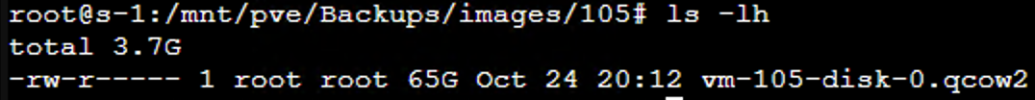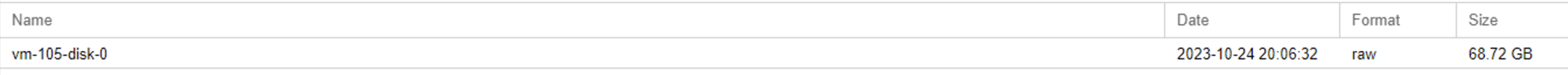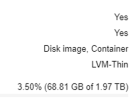Hi all,
I'm attempting to move from QCOW2 to LVM-Thin however when moving the disks, the resultant RAW files are thick provisioned instead of thin? Is there a way to migrate from qcow2 whilst retaining the thin provisioning?
Thanks in advance
I'm attempting to move from QCOW2 to LVM-Thin however when moving the disks, the resultant RAW files are thick provisioned instead of thin? Is there a way to migrate from qcow2 whilst retaining the thin provisioning?
Thanks in advance