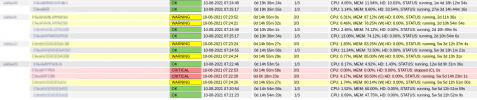I have an old laptop for developing and testing, and i am doing a plugin for Nagios to get info from the VM's, Memory, Status and HD usage info. As the screenshoot I have posted i am getting the info from pvesh, but the Disk column is 0 always, with LXC containers i am not having problems.
First at all my PVE version:
When running the command
Only the LXC containers give me information but qemu VM's return me 0 on Disk Column, so I can not know of the usage of disk for that VM.
Is there any other way to get Disk usage for a qemy VM?
Another way i will have to read the info from qemu-img info file.qcow2 of each disk, but i would like to do that as a last resource.
Greetings!
First at all my PVE version:
Code:
proxmox-ve: 6.4-1 (running kernel: 5.4.140-1-pve)
pve-manager: 6.4-13 (running version: 6.4-13/9f411e79)
pve-kernel-5.4: 6.4-6
pve-kernel-helper: 6.4-6
pve-kernel-5.4.140-1-pve: 5.4.140-1
pve-kernel-5.4.128-1-pve: 5.4.128-2
pve-kernel-5.4.124-1-pve: 5.4.124-2
ceph-fuse: 12.2.11+dfsg1-2.1+b1
corosync: 3.1.2-pve1
criu: 3.11-3
glusterfs-client: 5.5-3
ifupdown: residual config
ifupdown2: 3.0.0-1+pve4~bpo10
libjs-extjs: 6.0.1-10
libknet1: 1.20-pve1
libproxmox-acme-perl: 1.1.0
libproxmox-backup-qemu0: 1.1.0-1
libpve-access-control: 6.4-3
libpve-apiclient-perl: 3.1-3
libpve-common-perl: 6.4-3
libpve-guest-common-perl: 3.1-5
libpve-http-server-perl: 3.2-3
libpve-storage-perl: 6.4-1
libqb0: 1.0.5-1
libspice-server1: 0.14.2-4~pve6+1
lvm2: 2.03.02-pve4
lxc-pve: 4.0.6-2
lxcfs: 4.0.6-pve1
novnc-pve: 1.1.0-1
openvswitch-switch: 2.12.3-1
proxmox-backup-client: 1.1.13-2
proxmox-mini-journalreader: 1.1-1
proxmox-widget-toolkit: 2.6-1
pve-cluster: 6.4-1
pve-container: 3.3-6
pve-docs: 6.4-2
pve-edk2-firmware: 2.20200531-1
pve-firewall: 4.1-4
pve-firmware: 3.3-1
pve-ha-manager: 3.1-1
pve-i18n: 2.3-1
pve-qemu-kvm: 5.2.0-6
pve-xtermjs: 4.7.0-3
qemu-server: 6.4-2
smartmontools: 7.2-pve2
spiceterm: 3.1-1
vncterm: 1.6-2
zfsutils-linux: 2.0.5-pve1~bpo10+1When running the command
pvesh get /cluster/resources I got following output, In the table i have an LXC running with id 100 and a qemu id 105, as it shows the LXC show the usage correctly but qemu VM is always 0:
Code:
┌────────────────────────┬─────────┬────────────────┬────────┬───────────┬─────────┬───────┬────────┬────────────┬────────────┬────────────┬──────────────┬─────────┬────────────┬──────┬───────────┬─────────┬─────────┐
│ id │ type │ content │ cpu │ disk │ hastate │ level │ maxcpu │ maxdisk │ maxmem │ mem │ name │ node │ plugintype │ pool │ status │ storage │ uptime │
╞════════════════════════╪═════════╪════════════════╪════════╪═══════════╪═════════╪═══════╪════════╪════════════╪════════════╪════════════╪══════════════╪═════════╪════════════╪══════╪═══════════╪═════════╪═════════╡
│ lxc/100 │ lxc │ │ 0.00% │ 1.06 GiB │ │ │ 1 │ 32.00 GiB │ 1.00 GiB │ 38.58 MiB │ www │ develop │ │ │ running │ │ 3m 34s │
├────────────────────────┼─────────┼────────────────┼────────┼───────────┼─────────┼───────┼────────┼────────────┼────────────┼────────────┼──────────────┼─────────┼────────────┼──────┼───────────┼─────────┼─────────┤
│ lxc/101 │ lxc │ │ 0.00% │ 0.00 B │ │ │ 2 │ 16.00 GiB │ 1.00 GiB │ 0.00 B │ cbpolicyd │ develop │ │ │ stopped │ │ 0s │
├────────────────────────┼─────────┼────────────────┼────────┼───────────┼─────────┼───────┼────────┼────────────┼────────────┼────────────┼──────────────┼─────────┼────────────┼──────┼───────────┼─────────┼─────────┤
│ lxc/107 │ lxc │ │ 0.00% │ 0.00 B │ │ │ 1 │ 32.00 GiB │ 512.00 MiB │ 0.00 B │ testssh │ develop │ │ │ stopped │ │ 0s │
├────────────────────────┼─────────┼────────────────┼────────┼───────────┼─────────┼───────┼────────┼────────────┼────────────┼────────────┼──────────────┼─────────┼────────────┼──────┼───────────┼─────────┼─────────┤
│ node/develop │ node │ │ 32.74% │ 6.19 GiB │ │ │ 4 │ 14.70 GiB │ 3.66 GiB │ 1.76 GiB │ │ develop │ │ │ online │ │ 10m 58s │
├────────────────────────┼─────────┼────────────────┼────────┼───────────┼─────────┼───────┼────────┼────────────┼────────────┼────────────┼──────────────┼─────────┼────────────┼──────┼───────────┼─────────┼─────────┤
│ qemu/102 │ qemu │ │ 0.00% │ 0.00 B │ │ │ 4 │ 64.00 GiB │ 3.00 GiB │ 0.00 B │ win8 │ develop │ │ │ stopped │ │ 0s │
├────────────────────────┼─────────┼────────────────┼────────┼───────────┼─────────┼───────┼────────┼────────────┼────────────┼────────────┼──────────────┼─────────┼────────────┼──────┼───────────┼─────────┼─────────┤
│ qemu/103 │ qemu │ │ 0.00% │ 0.00 B │ │ │ 2 │ 95.00 GiB │ 2.00 GiB │ 0.00 B │ winxpESXCLI │ develop │ │ │ stopped │ │ 0s │
├────────────────────────┼─────────┼────────────────┼────────┼───────────┼─────────┼───────┼────────┼────────────┼────────────┼────────────┼──────────────┼─────────┼────────────┼──────┼───────────┼─────────┼─────────┤
│ qemu/104 │ qemu │ │ 0.00% │ 0.00 B │ │ │ 1 │ 32.00 GiB │ 2.00 GiB │ 0.00 B │ cliente │ develop │ │ │ stopped │ │ 0s │
├────────────────────────┼─────────┼────────────────┼────────┼───────────┼─────────┼───────┼────────┼────────────┼────────────┼────────────┼──────────────┼─────────┼────────────┼──────┼───────────┼─────────┼─────────┤
│ qemu/105 │ qemu │ │ 52.52% │ 0.00 B │ │ │ 2 │ 64.00 GiB │ 2.00 GiB │ 198.85 MiB │ routerbridge │ develop │ │ │ running │ │ 9m 29s │
├────────────────────────┼─────────┼────────────────┼────────┼───────────┼─────────┼───────┼────────┼────────────┼────────────┼────────────┼──────────────┼─────────┼────────────┼──────┼───────────┼─────────┼─────────┤
│ qemu/106 │ qemu │ │ 0.00% │ 0.00 B │ │ │ 2 │ 32.00 GiB │ 2.00 GiB │ 0.00 B │ ipv6toipv4 │ develop │ │ │ stopped │ │ 0s │
├────────────────────────┼─────────┼────────────────┼────────┼───────────┼─────────┼───────┼────────┼────────────┼────────────┼────────────┼──────────────┼─────────┼────────────┼──────┼───────────┼─────────┼─────────┤
│ qemu/108 │ qemu │ │ 0.00% │ 0.00 B │ │ │ 2 │ 32.00 GiB │ 1.00 GiB │ 0.00 B │ ClearOS │ develop │ │ │ stopped │ │ 0s │
├────────────────────────┼─────────┼────────────────┼────────┼───────────┼─────────┼───────┼────────┼────────────┼────────────┼────────────┼──────────────┼─────────┼────────────┼──────┼───────────┼─────────┼─────────┤
│ storage/develop/backup │ storage │ backup │ │ 39.35 GiB │ │ │ │ 155.96 GiB │ │ │ │ develop │ pbs │ │ available │ backup │ │
├────────────────────────┼─────────┼────────────────┼────────┼───────────┼─────────┼───────┼────────┼────────────┼────────────┼────────────┼──────────────┼─────────┼────────────┼──────┼───────────┼─────────┼─────────┤
│ storage/develop/local │ storage │ iso,vztmpl │ │ 6.19 GiB │ │ │ │ 14.70 GiB │ │ │ │ develop │ dir │ │ available │ local │ │
├────────────────────────┼─────────┼────────────────┼────────┼───────────┼─────────┼───────┼────────┼────────────┼────────────┼────────────┼──────────────┼─────────┼────────────┼──────┼───────────┼─────────┼─────────┤
│ storage/develop/mypool │ storage │ rootdir,images │ │ 84.38 GiB │ │ │ │ 406.88 GiB │ │ │ │ develop │ zfspool │ │ available │ mypool │ │
└────────────────────────┴─────────┴────────────────┴────────┴───────────┴─────────┴───────┴────────┴────────────┴────────────┴────────────┴──────────────┴─────────┴────────────┴──────┴───────────┴─────────┴─────────┘Only the LXC containers give me information but qemu VM's return me 0 on Disk Column, so I can not know of the usage of disk for that VM.
Is there any other way to get Disk usage for a qemy VM?
Another way i will have to read the info from qemu-img info file.qcow2 of each disk, but i would like to do that as a last resource.
Greetings!
Attachments
Last edited: