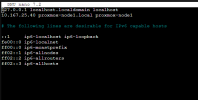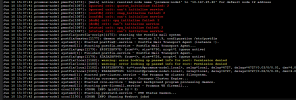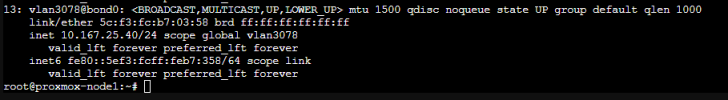Hello everyone,
our environment.
- 2 servers in cluster operation (node1-node2)
- DMZ
- Bond is configured on both.
Everything was running fine, then node1 was restarted.
Since then the GUI is not reachable under 10.167.25.40:8006.
After many searches there is a problem with “pveproxy.service - PVE API Proxy Server”
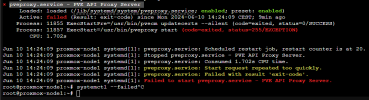
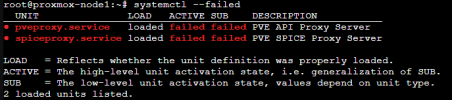
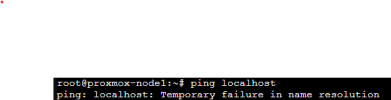
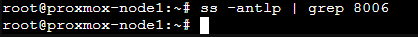
- Ping localhost does not work
- it does not listen on port 8006

in Hosts or interface has not been changed........
Do you have any idea where the error is coming from and what I can do to fix it?
Many thanks in advance.
our environment.
- 2 servers in cluster operation (node1-node2)
- DMZ
- Bond is configured on both.
Everything was running fine, then node1 was restarted.
Since then the GUI is not reachable under 10.167.25.40:8006.
After many searches there is a problem with “pveproxy.service - PVE API Proxy Server”
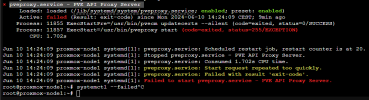
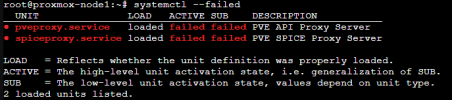
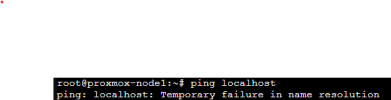
- Ping localhost does not work
- it does not listen on port 8006

in Hosts or interface has not been changed........
Do you have any idea where the error is coming from and what I can do to fix it?
Many thanks in advance.