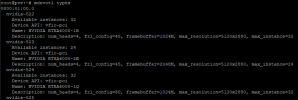我的pve8有两个nvidia gpu。GT1030 和 Telsa P100.
before i used pve8.1 core 6.5 can pass P100 and support split mode.
但是我的 raid 坏了,今天我安装了 8.2 Core 6.8。
我知道Core 6.8无法正常支持nvidia GPU。所以我使用解锁补丁和v17.0主机驱动程序来安装。
install normal and i can see normal with commad "mdevctl type"/ "nvidia-smi"
但是当我添加 pci 设备时,mdevctl 类型只影响 GT1030。:呃:
just GT1030 can checked "Use with Mediated Devices".
我认为原因是我的 pci 设备 ID
GT1030:0000:01:00
p100: 0000:02:00.0
the patch or in this unlock way just default GPU1 to Mediated Devices.
How can i change to my GPU2 P100? make Mediated Devices can used in P100?
因为我的 E5 2650v4 没有视频输出,所以我使用 GT1030 来显示 bios 和 pve command.
我没有删除 GT1030 来解决这个问题。that is wrong way.
my x99 mainboard PCI slot: from top to bottom :GT1030 --> P100 --> LSI Raid Card --> I340T4 Network Card.
current no space to exchange the device sort. my chassis no enough space.
maybe how can i disable the GT1030 in PVE? or some config can change the defalut GPU or change the device sort to P100?
maybe, this a bug in my unlock style?

GRUB:
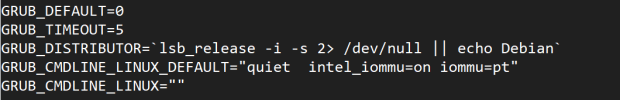
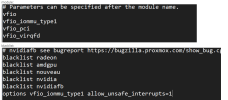
i wirte 2 blacklist.
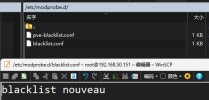
dmesg
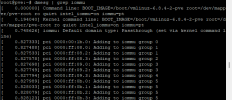
lsmod:
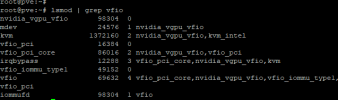
systemctl status {nvidia-vgpud.service,nvidia-vgpu-mgr.service}:

nvidia-smi:

mdevctl types:
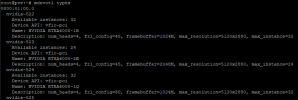
before i used pve8.1 core 6.5 can pass P100 and support split mode.
但是我的 raid 坏了,今天我安装了 8.2 Core 6.8。
我知道Core 6.8无法正常支持nvidia GPU。所以我使用解锁补丁和v17.0主机驱动程序来安装。
install normal and i can see normal with commad "mdevctl type"/ "nvidia-smi"
但是当我添加 pci 设备时,mdevctl 类型只影响 GT1030。:呃:
just GT1030 can checked "Use with Mediated Devices".
我认为原因是我的 pci 设备 ID
GT1030:0000:01:00
p100: 0000:02:00.0
the patch or in this unlock way just default GPU1 to Mediated Devices.
How can i change to my GPU2 P100? make Mediated Devices can used in P100?
因为我的 E5 2650v4 没有视频输出,所以我使用 GT1030 来显示 bios 和 pve command.
我没有删除 GT1030 来解决这个问题。that is wrong way.
my x99 mainboard PCI slot: from top to bottom :GT1030 --> P100 --> LSI Raid Card --> I340T4 Network Card.
current no space to exchange the device sort. my chassis no enough space.
maybe how can i disable the GT1030 in PVE? or some config can change the defalut GPU or change the device sort to P100?
maybe, this a bug in my unlock style?

GRUB:
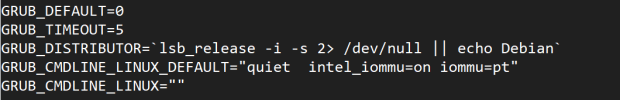
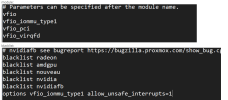
i wirte 2 blacklist.
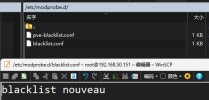
dmesg
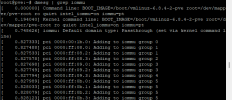
lsmod:
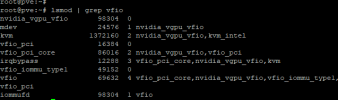
systemctl status {nvidia-vgpud.service,nvidia-vgpu-mgr.service}:

nvidia-smi:

mdevctl types: