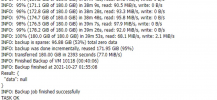There is no incremental option when configuring the backup task. I observed the time and log of each task executed by the VM, and found that the daily backup time is basically the same as the first backup. There are writes in the log that are repeatedly used but the transmission time is still based on all The size is calculated. I hope that only the incremental part can be transferred during backup. Does this require special configuration?
The following is the task log of the same vm backup on the 27th and 28th.
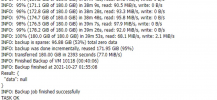

The following is the task log of the same vm backup on the 27th and 28th.