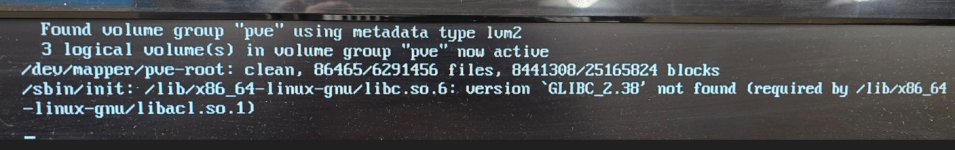Hey all,
I attempted to make one of our PVE Hosts a Local Apt Repository since we have a stand-alone environment and everything was going good until I attempted to install "dpkg-dev" package. I first installed "apache2" to created the repository to where the packages would be advertised without an issue but when I attempted to install "dpkg-dev" package it wouldn't install via the USB repository we have. I thought my repository did not have all dependencies or packages for this so I went and tried apt-download on another system to download "dpkg-dev" and all dependencies to then install them using the "dpkg -i *.deb" command. After this last command I rebooted but now the system stalls/freezes on the line on the screenshot below. I cannot even boot to any other kernel/option on grub because it causes a "kernel panic" and the "recovery options" on grub freeze as well. Even trying the debug option freezes so I don't know what to do anymore.
The questions are:
1. Did I break the system or the Apt packages within the system?
2. Is there a way to install the below to get the system to boot properly?
3. If there is no going back, can I recover the cluster configuration files by booting to Live Debian or something and then reinstalling?
4. Is there a way to revert the package installations and reinstall everything again?
** I ran apt-mirror again on my USB Repository to make sure I had not messed anything up. **
Any help or guidance is appreciated and I can provide more screens regarding the boot as well.
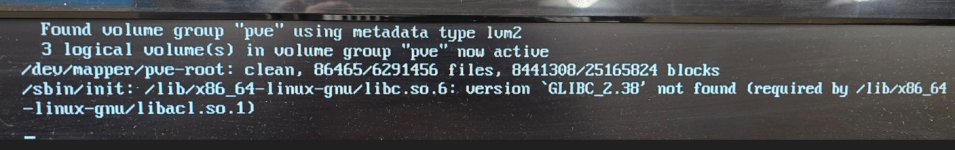
I attempted to make one of our PVE Hosts a Local Apt Repository since we have a stand-alone environment and everything was going good until I attempted to install "dpkg-dev" package. I first installed "apache2" to created the repository to where the packages would be advertised without an issue but when I attempted to install "dpkg-dev" package it wouldn't install via the USB repository we have. I thought my repository did not have all dependencies or packages for this so I went and tried apt-download on another system to download "dpkg-dev" and all dependencies to then install them using the "dpkg -i *.deb" command. After this last command I rebooted but now the system stalls/freezes on the line on the screenshot below. I cannot even boot to any other kernel/option on grub because it causes a "kernel panic" and the "recovery options" on grub freeze as well. Even trying the debug option freezes so I don't know what to do anymore.
The questions are:
1. Did I break the system or the Apt packages within the system?
2. Is there a way to install the below to get the system to boot properly?
3. If there is no going back, can I recover the cluster configuration files by booting to Live Debian or something and then reinstalling?
4. Is there a way to revert the package installations and reinstall everything again?
** I ran apt-mirror again on my USB Repository to make sure I had not messed anything up. **
Any help or guidance is appreciated and I can provide more screens regarding the boot as well.