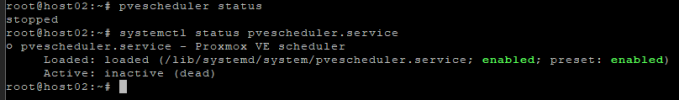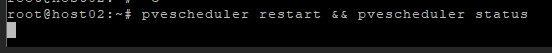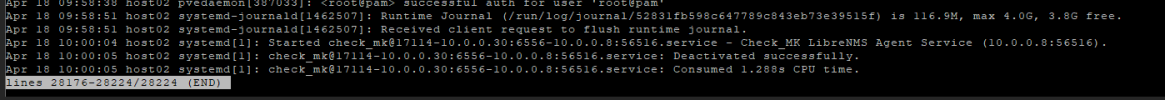PVE Scheduler inaktiv
- Thread starter maximid
- Start date
You are using an out of date browser. It may not display this or other websites correctly.
You should upgrade or use an alternative browser.
You should upgrade or use an alternative browser.
Hallo,
Danke für den Screenshot!
Kannst du bitte restart der cron Service machen? da ist `
EDIT: auch `
Danke für den Screenshot!
Kannst du bitte restart der cron Service machen? da ist `
Activate: inactive (dead)` es sollte `Active: active (running)` sein!EDIT: auch `
pvescheduler start` bitte!
Last edited:
Was sagt `Ein pvescheduler start leider nicht.
pvescheduler restart && pvescheduler status`?Kannst du bitte auch check journalctl nach dem `pvescheduler restart`?
Hi, ja. Habe folgende Befehle nacheinander ausgeführt:
systemctl restart cron.service
pvescheduler restart && pvescheduler status
journalctl
und folgendes steht nun im journal:
https://pastebin.com/PAKB3C3R
systemctl restart cron.service
pvescheduler restart && pvescheduler status
journalctl
und folgendes steht nun im journal:
https://pastebin.com/PAKB3C3R
Ich würde zuerst solltest du sicherstellen, dass alle socat PID ordnungsgemäß beendet wurden.
Dies kannst du diesen Befehl ausführst: `
Dies kannst du diesen Befehl ausführst: `
pkill socat`. Und du kannst überprüfen, ob sie gestoppt wurden `pgrep socat` verwendest, wenn alle socat Prozesse getötet wurden. Sobald alle socat Prozesse beendet sind, versuche den Cron Service erneut zu starten: `pvescheduler restart && pvescheduler status && systemctl status cron.service`Danke für das Syslog!
Aus dem Syslog sehe ich:
Hast du versucht, den PVE Server neu zu starten?
Aus dem Syslog sehe ich:
Code:
Apr 18 11:38:58 host02 systemd[1]: Stopping cron.service - Regular background program processing daemon...
Apr 18 11:38:58 host02 systemd[1]: cron.service: Deactivated successfully.
Apr 18 11:38:58 host02 systemd[1]: Stopped cron.service - Regular background program processing daemon.
Apr 18 11:38:58 host02 systemd[1]: Started cron.service - Regular background program processing daemon.Hast du versucht, den PVE Server neu zu starten?
Kannst du uns bitte die volle Ausgabe von Folgendem Kommando:
Bash:
journalctl -u cron.service --since "1 day ago"
journalctl -u pvescheduler --since "1 day ago"
# Und
systemctl list-dependencies cron.serviceHmmm, Ich würde "wenn möglich" den gesamten Server neu starten machen! und sehen, ob das problem weiterhin auftritt.