I didn't speak English well, so I used a translator.
My PVE private IP address is (192.168.1.10) and I built a Windows virtual machine (192.168.1.30), a Debian server, and installed truenas in it.
My router has a public IP address, but the router only supports mapping one host to the public network to provide services to the outside world.
So I need to port forward or map to PVE, and then map PVE to the public network.
I found a tutorial four days ago (and it worked), but yesterday I suddenly didn't work when configuring Debian.

I may not be clear enough, but in general, what I want is to use 39.x.x.x to access the MC server (port25565) as well as Debian's ssh (port2222).
The tutorial tells me what to do is:
1. Set up a firewall on Windows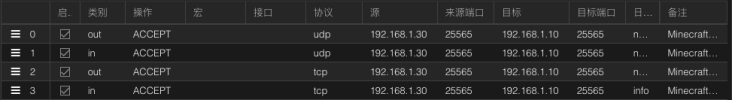
2. Enter the command in the terminal of the cluster:
iptables -t nat -A PREROUTING -d 192.168.1.10 -p tcp --dport 25565 -j DNAT --to-destination 192.168.1.30:25565
iptables -t nat -A POSTROUTING -p tcp -d 192.168.1.30 --dport 25565 -j masquerade
This works when I didn't adjust any settings, but just yesterday when I configured Debian's port forwarding (2222) in this way, it didn't work.
I can't even connect to my mc server via intranet using 192.168.1.30:25565.
(Firewalls are enabled for clusters and Windows hosts, but not at the datacenter level)
The last 6 pictures are my detailed configuration
How do I fix this?
My PVE private IP address is (192.168.1.10) and I built a Windows virtual machine (192.168.1.30), a Debian server, and installed truenas in it.
My router has a public IP address, but the router only supports mapping one host to the public network to provide services to the outside world.
So I need to port forward or map to PVE, and then map PVE to the public network.
I found a tutorial four days ago (and it worked), but yesterday I suddenly didn't work when configuring Debian.

I may not be clear enough, but in general, what I want is to use 39.x.x.x to access the MC server (port25565) as well as Debian's ssh (port2222).
The tutorial tells me what to do is:
1. Set up a firewall on Windows
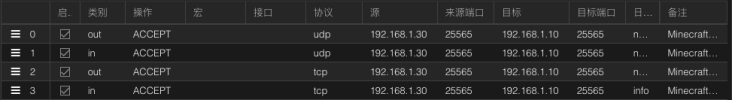
2. Enter the command in the terminal of the cluster:
iptables -t nat -A PREROUTING -d 192.168.1.10 -p tcp --dport 25565 -j DNAT --to-destination 192.168.1.30:25565
iptables -t nat -A POSTROUTING -p tcp -d 192.168.1.30 --dport 25565 -j masquerade
This works when I didn't adjust any settings, but just yesterday when I configured Debian's port forwarding (2222) in this way, it didn't work.
I can't even connect to my mc server via intranet using 192.168.1.30:25565.
(Firewalls are enabled for clusters and Windows hosts, but not at the datacenter level)
The last 6 pictures are my detailed configuration
How do I fix this?
Attachments
Last edited:







