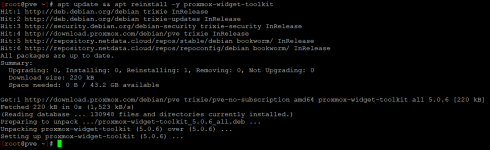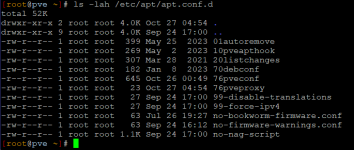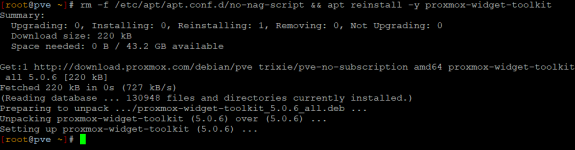Hello, since the day before yesterday one of my PVE servers stop loading the GUI on any desktop device (it works on with the mobile version)
I currently have 2 instances of PVE running and its only happening in one of them
I've tried reinstalling
One thing I've notice comparing both PVE instances is that a file is missing and there's no way to get it back, if I run on the problematic device:
I get:
But if run the same on the OK device I don't get any missing file
Also on the browser dev console whenever I try to load the GUI I get this error which doesn't show on the OK device
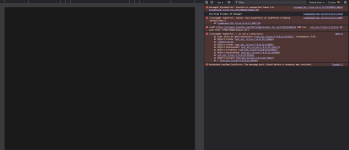
I've also tried to install a different version of the proxmox-widget-toolkit without any success
I currently have 2 instances of PVE running and its only happening in one of them
I've tried reinstalling
apt update && apt reinstall -y proxmox-widget-toolkit or a apt full upgrade, without any sucessOne thing I've notice comparing both PVE instances is that a file is missing and there's no way to get it back, if I run on the problematic device:
[root@pve ~]# debsums pve-manager proxmox-widget-toolkit -a -sI get:
debsums: changed file /etc/apt/sources.list.d/pve-enterprise.sources (from pve-manager package)debsums: changed file /etc/apt/sources.list.d/pve-enterprise.list (from pve-manager package)debsums: changed file /usr/share/javascript/proxmox-widget-toolkit/proxmoxlib.js (from proxmox-widget-toolkit package)debsums: missing file /usr/share/javascript/proxmox-widget-toolkit/proxmoxlib.min.js (from proxmox-widget-toolkit package)But if run the same on the OK device I don't get any missing file
Also on the browser dev console whenever I try to load the GUI I get this error which doesn't show on the OK device
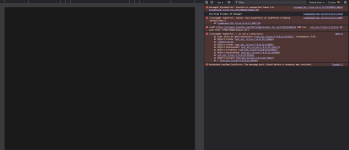
I've also tried to install a different version of the proxmox-widget-toolkit without any success