Hi, I have a Proxmox host installed on ZFS, with the default pool name 'rpool'.
Recently I installed an NVME drive, passed that through to a VM, and installed Proxmox on that VM directly to that passed through drive, also with the default pool name 'rpool'
So the issue might be obvious, but what is happening is when I reboot the host initramfs tries to import 'rpool' and finds more than one matching pool and drops me into the BusyBox shell, where I can successfully import using the pool ID of the correct pool.
Boot Error
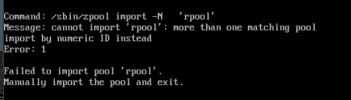
Output of

Output of
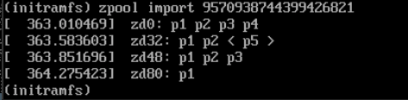
on
Once the system boots into PVE the PCI drive is passed through to the VM, and it is not available to the host system. Everything works as expected on both the PVE host and Guest once the host 'rpool' is manually imported.
The problem is obviously that the two zpools carry the same name 'rpool', but I don't believe there is a straightforward way to change that on the host or the guest, since Proxmox depends on that name for several functions.
I see that initramfs is using the command:
How would I configure it to use the command:
Is this even an appropriate solution?
Thanks
Recently I installed an NVME drive, passed that through to a VM, and installed Proxmox on that VM directly to that passed through drive, also with the default pool name 'rpool'
So the issue might be obvious, but what is happening is when I reboot the host initramfs tries to import 'rpool' and finds more than one matching pool and drops me into the BusyBox shell, where I can successfully import using the pool ID of the correct pool.
Boot Error
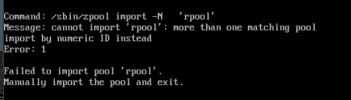
Output of
zpool import
Output of
zpool import 9570938744399426821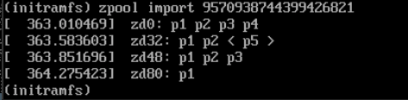
on
exit the system successfully boots onto the correct pool.Once the system boots into PVE the PCI drive is passed through to the VM, and it is not available to the host system. Everything works as expected on both the PVE host and Guest once the host 'rpool' is manually imported.
The problem is obviously that the two zpools carry the same name 'rpool', but I don't believe there is a straightforward way to change that on the host or the guest, since Proxmox depends on that name for several functions.
I see that initramfs is using the command:
Code:
/sbin/zpool import -N 'rpool'How would I configure it to use the command:
Code:
/sbin/zpool import -N 9570938744399426821Is this even an appropriate solution?
Thanks

