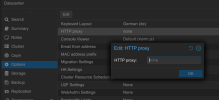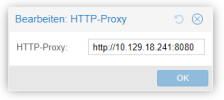Hallo,
ich komme nur durch einen Proxy ins Internet, muss also die IP und den Port im Proxmox eingeben.
Leider habe ich keine Idee wie und wo das geht.
ich komme nur durch einen Proxy ins Internet, muss also die IP und den Port im Proxmox eingeben.
Leider habe ich keine Idee wie und wo das geht.
Last edited: