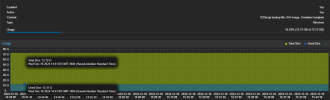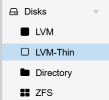Hi
I'm new to proxmox and can't figure out why my pve disk is showing as full when viewing from the node.
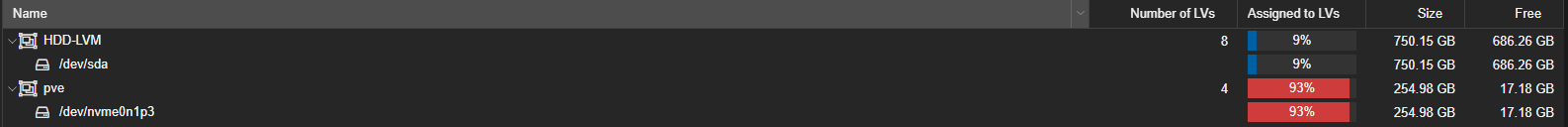
The drive is split into 2 partitions (local and local-lvm) and both are showing plenty of space in the disk view.
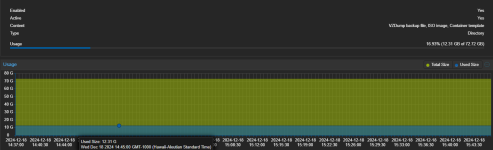
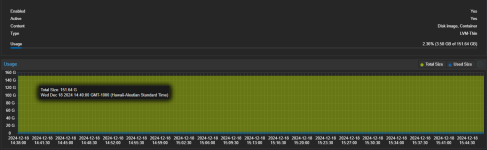
I'm sure its something simple/dumb that I'm overlooking, I just can't for the life of my figure out what/why.
Thanks
I'm new to proxmox and can't figure out why my pve disk is showing as full when viewing from the node.
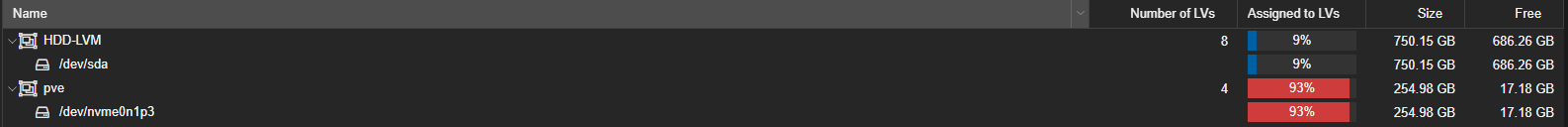
The drive is split into 2 partitions (local and local-lvm) and both are showing plenty of space in the disk view.
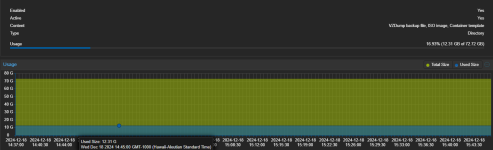
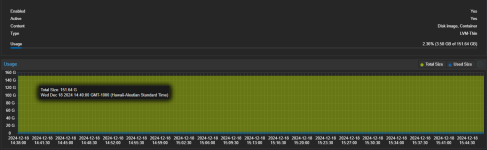
I'm sure its something simple/dumb that I'm overlooking, I just can't for the life of my figure out what/why.
Thanks