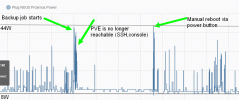Hi,
I have a n intermittent issue where PVE "crashes" (i.e. does ping but impossible to open a SSH/web console session on PVE or any VM) while executing a backup job. There are not many traces:
Sep 09 01:15:17 ganymede systemd[1]: Starting fstrim.service - Discard unused blocks on filesystems from /etc/fstab...
Sep 09 01:15:47 ganymede fstrim[1643546]: /boot/efi: 1021.6 MiB (1071276032 bytes) trimmed on /dev/nvme0n1p2
Sep 09 01:15:47 ganymede fstrim[1643546]: /: 85.2 GiB (91440758784 bytes) trimmed on /dev/pve/root
Sep 09 01:15:47 ganymede systemd[1]: fstrim.service: Deactivated successfully.
Sep 09 01:15:47 ganymede systemd[1]: Finished fstrim.service - Discard unused blocks on filesystems from /etc/fstab.
Sep 09 01:17:01 ganymede CRON[1643895]: pam_unix(cron:session): session opened for user root(uid=0) by (uid=0)
Sep 09 01:17:01 ganymede CRON[1643896]: (root) CMD (cd / && run-parts --report /etc/cron.hourly)
Sep 09 01:17:01 ganymede CRON[1643895]: pam_unix(cron:session): session closed for user root
Sep 09 02:06:17 ganymede pvestatd[1038]: status update time (8.147 seconds)
Sep 09 02:06:45 ganymede pvestatd[1038]: status update time (5.690 seconds)
Sep 09 02:07:06 ganymede pve-firewall[1031]: firewall update time (7.428 seconds)
Sep 09 02:07:06 ganymede pvestatd[1038]: status update time (6.411 seconds)
Sep 09 02:08:44 ganymede pvestatd[1038]: status update time (5.133 seconds)
Sep 09 02:09:57 ganymede pvestatd[1038]: status update time (8.292 seconds)
Sep 09 02:10:05 ganymede pvescheduler[1654054]: <root@pam> starting task UPID:ganymede:00193D29:03240ABE:66DE3CDD:vzdump:100:root@pam:
Sep 09 02:10:05 ganymede pvescheduler[1654057]: INFO: starting new backup job: vzdump 100 --storage FX6712X-SUN_PVE --notes-template '{{guestname}}' --mailto xxxx@gmail.com --compress zstd --mode snapshot --mailnotification always --quiet 1 --prune-backups 'keep-last=4'
Sep 09 02:10:05 ganymede pvescheduler[1654057]: INFO: Starting Backup of VM 100 (qemu)
Sep 09 02:14:34 ganymede pvestatd[1038]: status update time (5.309 seconds)
Sep 09 02:15:45 ganymede pve-firewall[1031]: firewall update time (6.519 seconds)
Sep 09 02:15:48 ganymede pvestatd[1038]: status update time (18.744 seconds)
-- Reboot --
Sep 09 09:12:28 ganymede kernel: Linux version 6.8.12-1-pve (build@proxmox) (gcc (Debian 12.2.0-14) 12.2.0, GNU ld (GNU Binutils for Debian) 2.40) #1 SMP PREEMPT_DYNAMIC PMX 6.8.12-1 (2024-08-05T16:17Z) ()
Sep 09 09:12:28 ganymede kernel: Command line: BOOT_IMAGE=/boot/vmlinuz-6.8.12-1-pve root=/dev/mapper/pve-root ro quiet
Sep 09 09:12:28 ganymede kernel: KERNEL supported cpus:
Sep 09 09:12:28 ganymede kernel: Intel GenuineIntel
And from tasks, I can see just an un-expected error on backup job (attachment).
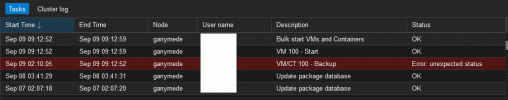
This is not happening every time but it did happen 5 weeks ago and just happened yesterday. Only way is to hard reboot pve.
Any idea what' going on or how I can troubleshoot this?
Thanks,
Jean
I have a n intermittent issue where PVE "crashes" (i.e. does ping but impossible to open a SSH/web console session on PVE or any VM) while executing a backup job. There are not many traces:
Sep 09 01:15:17 ganymede systemd[1]: Starting fstrim.service - Discard unused blocks on filesystems from /etc/fstab...
Sep 09 01:15:47 ganymede fstrim[1643546]: /boot/efi: 1021.6 MiB (1071276032 bytes) trimmed on /dev/nvme0n1p2
Sep 09 01:15:47 ganymede fstrim[1643546]: /: 85.2 GiB (91440758784 bytes) trimmed on /dev/pve/root
Sep 09 01:15:47 ganymede systemd[1]: fstrim.service: Deactivated successfully.
Sep 09 01:15:47 ganymede systemd[1]: Finished fstrim.service - Discard unused blocks on filesystems from /etc/fstab.
Sep 09 01:17:01 ganymede CRON[1643895]: pam_unix(cron:session): session opened for user root(uid=0) by (uid=0)
Sep 09 01:17:01 ganymede CRON[1643896]: (root) CMD (cd / && run-parts --report /etc/cron.hourly)
Sep 09 01:17:01 ganymede CRON[1643895]: pam_unix(cron:session): session closed for user root
Sep 09 02:06:17 ganymede pvestatd[1038]: status update time (8.147 seconds)
Sep 09 02:06:45 ganymede pvestatd[1038]: status update time (5.690 seconds)
Sep 09 02:07:06 ganymede pve-firewall[1031]: firewall update time (7.428 seconds)
Sep 09 02:07:06 ganymede pvestatd[1038]: status update time (6.411 seconds)
Sep 09 02:08:44 ganymede pvestatd[1038]: status update time (5.133 seconds)
Sep 09 02:09:57 ganymede pvestatd[1038]: status update time (8.292 seconds)
Sep 09 02:10:05 ganymede pvescheduler[1654054]: <root@pam> starting task UPID:ganymede:00193D29:03240ABE:66DE3CDD:vzdump:100:root@pam:
Sep 09 02:10:05 ganymede pvescheduler[1654057]: INFO: starting new backup job: vzdump 100 --storage FX6712X-SUN_PVE --notes-template '{{guestname}}' --mailto xxxx@gmail.com --compress zstd --mode snapshot --mailnotification always --quiet 1 --prune-backups 'keep-last=4'
Sep 09 02:10:05 ganymede pvescheduler[1654057]: INFO: Starting Backup of VM 100 (qemu)
Sep 09 02:14:34 ganymede pvestatd[1038]: status update time (5.309 seconds)
Sep 09 02:15:45 ganymede pve-firewall[1031]: firewall update time (6.519 seconds)
Sep 09 02:15:48 ganymede pvestatd[1038]: status update time (18.744 seconds)
-- Reboot --
Sep 09 09:12:28 ganymede kernel: Linux version 6.8.12-1-pve (build@proxmox) (gcc (Debian 12.2.0-14) 12.2.0, GNU ld (GNU Binutils for Debian) 2.40) #1 SMP PREEMPT_DYNAMIC PMX 6.8.12-1 (2024-08-05T16:17Z) ()
Sep 09 09:12:28 ganymede kernel: Command line: BOOT_IMAGE=/boot/vmlinuz-6.8.12-1-pve root=/dev/mapper/pve-root ro quiet
Sep 09 09:12:28 ganymede kernel: KERNEL supported cpus:
Sep 09 09:12:28 ganymede kernel: Intel GenuineIntel
And from tasks, I can see just an un-expected error on backup job (attachment).
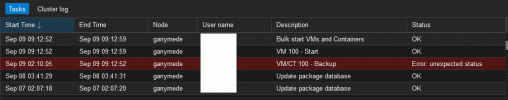
This is not happening every time but it did happen 5 weeks ago and just happened yesterday. Only way is to hard reboot pve.
Any idea what' going on or how I can troubleshoot this?
Thanks,
Jean
Last edited: