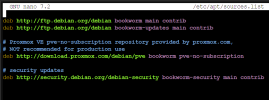Dies ist das empfohlene Repository für Test- und Nichtproduktionszwecke. Die enthaltenen Pakete sind nicht so intensiv getestet und validiert wie jene aus dem Proxmox VE Enterprise Repository. Für den Zugriff auf das pve-no-subscription Repository benötigen Sie keinen Subscription Key.
Zum Verwenden des No-Subscription Repositories wählen Sie folgende Einstellungen in /etc/apt/sources.list:
deb http://ftp.at.debian.org/debian bookworm main contrib
deb http://ftp.at.debian.org/debian bookworm-updates main contrib
# PVE pve-no-subscription repository provided by proxmox.com,
# NOT recommended for production use
deb http://download.proxmox.com/debian/pve bookworm pve-no-subscription
# security updates
deb http://security.debian.org bookworm-security main contrib
Hinweis: damit die Meldung "failed to fetch" dauerhaft verschwindet, müssen Sie in den folgenden beiden Dateien das jeweils angeführte Repository mit einer mit einer "#" auskommentieren:
Nach diesem Skript habe ich meine Repos angepasst. Leider bekomme ich immer noch den Fehler:
E: Failed to fetch https://enterprise.proxmox.com/debian/pbs/dists/bullseye/InRelease 401 Unauthorized [IP: 212.224.123.70 443]
E: The repository 'https://enterprise.proxmox.com/debian/pbs bullseye InRelease' is not signed.
N: Updating from such a repository can't be done securely, and is therefore disabled by default.
N: See apt-secure(8) manpage for repository creation and user configuration details.
Bin ganz neu in Proxmoxx und weis leider nicht wie ich genau weiter machen soll
Zum Verwenden des No-Subscription Repositories wählen Sie folgende Einstellungen in /etc/apt/sources.list:
deb http://ftp.at.debian.org/debian bookworm main contrib
deb http://ftp.at.debian.org/debian bookworm-updates main contrib
# PVE pve-no-subscription repository provided by proxmox.com,
# NOT recommended for production use
deb http://download.proxmox.com/debian/pve bookworm pve-no-subscription
# security updates
deb http://security.debian.org bookworm-security main contrib
Hinweis: damit die Meldung "failed to fetch" dauerhaft verschwindet, müssen Sie in den folgenden beiden Dateien das jeweils angeführte Repository mit einer mit einer "#" auskommentieren:
- /etc/apt/sources.list.d/pve-enterprise.list:# deb https://enterprise.proxmox.com/debian/pve bookworm pve-enterprise
- /etc/apt/sources.list.d/ceph.list:# deb https://enterprise.proxmox.com/debian/ceph-quincy bookworm enterprise
Nach diesem Skript habe ich meine Repos angepasst. Leider bekomme ich immer noch den Fehler:
E: Failed to fetch https://enterprise.proxmox.com/debian/pbs/dists/bullseye/InRelease 401 Unauthorized [IP: 212.224.123.70 443]
E: The repository 'https://enterprise.proxmox.com/debian/pbs bullseye InRelease' is not signed.
N: Updating from such a repository can't be done securely, and is therefore disabled by default.
N: See apt-secure(8) manpage for repository creation and user configuration details.
Bin ganz neu in Proxmoxx und weis leider nicht wie ich genau weiter machen soll