1. We do not have ip-communication on all vms and ct since upgrading to pve9 (cant reach 10.26.0.1)
-- untouched pve8.4.5 clusters work well on the same subnet including their vms/ct
2. the same lan works well on the pve-hosts itself (they can reach the gw 10.26.0.1)
2. I did use the name-pinning tool (see below)
3. I get some frr-errors, despite not having used frr before
4. I attached the pve-reports of all 3 nodes
I also used and tried the proxmox-network-interface-pinning tool and it works great. It does include ports that are currently down aswell (nic1 = created), but the down port (old nics alternative-name) still shows up in the web-ui, allthough its NOT present in the /etc/network/interfaces file but its Alternative-Name: enxaacf63306908 this might lead to confusion?
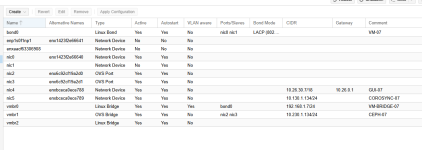
Edit: we ran into an issue, seems like nic1 was not created correctly?
Different node, same test-cluster.
-- untouched pve8.4.5 clusters work well on the same subnet including their vms/ct
2. the same lan works well on the pve-hosts itself (they can reach the gw 10.26.0.1)
2. I did use the name-pinning tool (see below)
3. I get some frr-errors, despite not having used frr before
4. I attached the pve-reports of all 3 nodes
I also used and tried the proxmox-network-interface-pinning tool and it works great. It does include ports that are currently down aswell (nic1 = created), but the down port (old nics alternative-name) still shows up in the web-ui, allthough its NOT present in the /etc/network/interfaces file but its Alternative-Name: enxaacf63306908 this might lead to confusion?
Code:
root@PMX7:~# ip a | grep DOWN
2: nic0: <NO-CARRIER,BROADCAST,MULTICAST,SLAVE,UP> mtu 1500 qdisc mq master bond0 state DOWN group default qlen 1000
5: enp1s0f1np1: <BROADCAST,MULTICAST> mtu 1500 qdisc noop state DOWN group default qlen 1000
8: ovs-system: <BROADCAST,MULTICAST> mtu 1500 qdisc noop state DOWN group default qlen 1000
12: bond0: <NO-CARRIER,BROADCAST,MULTICAST,MASTER,UP> mtu 1500 qdisc noqueue master vmbr0 state DOWN group default qlen 1000
root@PMX7:~# lshw -c network -businfo
Bus info Device Class Description
==========================================================
pci@0000:01:00.0 nic0 network BCM57416 NetXtreme-E Dual-Media 10G RDMA Ethernet Controller
pci@0000:01:00.1 enp1s0f1np1 network BCM57416 NetXtreme-E Dual-Media 10G RDMA Ethernet Controller
pci@0000:41:00.0 nic4 network I350 Gigabit Network Connection
pci@0000:41:00.1 nic5 network I350 Gigabit Network Connection
pci@0000:e1:00.0 nic2 network BCM57508 NetXtreme-E 10Gb/25Gb/40Gb/50Gb/100Gb/200Gb Ethernet
pci@0000:e1:00.1 nic3 network BCM57508 NetXtreme-E 10Gb/25Gb/40Gb/50Gb/100Gb/200Gb Ethernet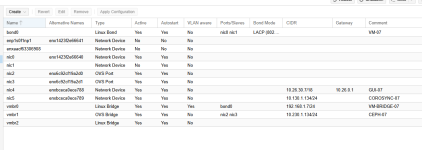
Edit: we ran into an issue, seems like nic1 was not created correctly?
Code:
Removed '/etc/systemd/system/multi-user.target.wants/dnsmasq@zNB.service'.
Created symlink '/etc/systemd/system/multi-user.target.wants/dnsmasq@zNB.service' -> '/usr/lib/systemd/system/dnsmasq@.service'.
bond0 : error: bond0: skipping slave nic1, does not exist
TASK ERROR: command 'ifreload -a' failed: exit code 1Different node, same test-cluster.
Code:
Removed '/etc/systemd/system/multi-user.target.wants/dnsmasq@zNB.service'.
Created symlink '/etc/systemd/system/multi-user.target.wants/dnsmasq@zNB.service' -> '/usr/lib/systemd/system/dnsmasq@.service'.
nic1 : warning: nic1: interface not recognized - please check interface configuration
TASK ERROR: daemons file does not exist at /usr/share/perl5/PVE/Network/SDN/Frr.pm line 133.Attachments
Last edited:

