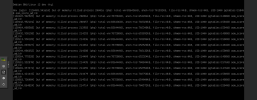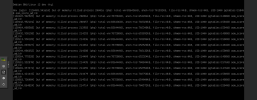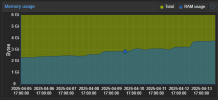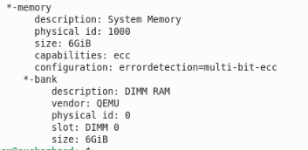# Memory=6144
# Min memory=2048
# Ballooning=on
root@dev:~# lshw -c memory
*-firmware
description: BIOS
fabriquant: SeaBIOS
identifiant matériel: 0
version: rel-1.16.3-0-ga6ed6b701f0a-prebuilt.qemu.org
date: 04/01/2014
taille: 96KiB
*-memory
description: Mémoire Système
identifiant matériel: 1000
emplacement: Project-Id-Version: @(#) $Id: fr.po 2151 2010-03-15 20:26:20Z lyonel $Report-Msgid-Bugs-To: POT-Creation-Date: 2009-10-08 14:02+0200PO-Revision-Date: 2009-10-08 14:06+0100Last-Translator: Lyonel Vincent <lyonel@ezix.org>Language-Team: MIME-Version: 1.0Content-Type: text/plain; charset=UTF-8Content-Transfer-Encoding: 8bit
taille: 6GiB
fonctionnalités: ecc
configuration: errordetection=multi-bit-ecc
*-bank
description: DIMM RAM
fabriquant: QEMU
identifiant matériel: 0
emplacement: DIMM 0
taille: 6GiB
root@dev:~# free -h
total utilisé libre partagé tamp/cache disponible
Mem: 5,4Gi 836Mi 4,4Gi 145Mi 512Mi 4,6Gi
Échange: 0B 0B 0B
> total go down with time
**************************************************************************************
# Memory=6144
# Min memory=2048
# Ballooning=off
root@dev:~# lshw -c memory
*-firmware
description: BIOS
fabriquant: SeaBIOS
identifiant matériel: 0
version: rel-1.16.3-0-ga6ed6b701f0a-prebuilt.qemu.org
date: 04/01/2014
taille: 96KiB
*-memory
description: Mémoire Système
identifiant matériel: 1000
emplacement: Project-Id-Version: @(#) $Id: fr.po 2151 2010-03-15 20:26:20Z lyonel $Report-Msgid-Bugs-To: POT-Creation-Date: 2009-10-08 14:02+0200PO-Revision-Date: 2009-10-08 14:06+0100Last-Translator: Lyonel Vincent <lyonel@ezix.org>Language-Team: MIME-Version: 1.0Content-Type: text/plain; charset=UTF-8Content-Transfer-Encoding: 8bit
taille: 6GiB
fonctionnalités: ecc
configuration: errordetection=multi-bit-ecc
*-bank
description: DIMM RAM
fabriquant: QEMU
identifiant matériel: 0
emplacement: DIMM 0
taille: 6GiB
root@dev:~# free -h
total utilisé libre partagé tamp/cache disponible
Mem: 5,8Gi 819Mi 4,8Gi 145Mi 512Mi 5,0Gi
Échange: 0B 0B 0B
**************************************************************************************
# Memory=6144
# Min memory=6144
# Ballooning=on
root@dev:~# lshw -c memory
*-firmware
description: BIOS
fabriquant: SeaBIOS
identifiant matériel: 0
version: rel-1.16.3-0-ga6ed6b701f0a-prebuilt.qemu.org
date: 04/01/2014
taille: 96KiB
*-memory
description: Mémoire Système
identifiant matériel: 1000
emplacement: Project-Id-Version: @(#) $Id: fr.po 2151 2010-03-15 20:26:20Z lyonel $Report-Msgid-Bugs-To: POT-Creation-Date: 2009-10-08 14:02+0200PO-Revision-Date: 2009-10-08 14:06+0100Last-Translator: Lyonel Vincent <lyonel@ezix.org>Language-Team: MIME-Version: 1.0Content-Type: text/plain; charset=UTF-8Content-Transfer-Encoding: 8bit
taille: 6GiB
fonctionnalités: ecc
configuration: errordetection=multi-bit-ecc
*-bank
description: DIMM RAM
fabriquant: QEMU
identifiant matériel: 0
emplacement: DIMM 0
taille: 6GiB
root@dev:~# free -h
total utilisé libre partagé tamp/cache disponible
Mem: 5,8Gi 817Mi 4,8Gi 145Mi 507Mi 5,0Gi
Échange: 0B 0B 0B