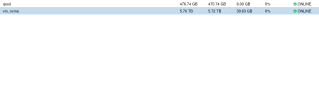Hi.
I'm an absolute beginner in the proxmox and ZFS matter - just start to migrate from hyper-v to proxmox.
I bought a brand-new server with proxmox pre-installed. It contains 2 smaller disks for the OS, which should be mirrored
and 3 larger disks (connected as RAID-Z1) for the vm's.
Now I'm not sure, that I really got the configuration I ordered (and got no answer from the seller about my question).
First, I'm not sure if the 2 smaller disks are really mirrored, and especially I'm worried if the vm's are really stored on the larger disks.
I created a first VM.
On the GUI it seems the storage is ok - but if I open a shell and look at the FS - I don't find the VM's at the location I would expect -
i.e at /vm_nvme i.e. the larger disks and instead via links in /dev/zvol/vm_nvme on /dev/
For infos from the GUi I attached files and below some system info
~# cat /etc/pve/storage.cfg
dir: local
path /var/lib/vz
content iso,backup,vztmpl
zfspool: local-zfs
disable
pool rpool/data
content images,rootdir
sparse 1
zfspool: vm_nvme
pool vm_nvme
content rootdir,images
mountpoint /vm_nvme
nodes praxis-kummer
sparse 1
i.e. pool vm_nvme is at /vm_nvme but
--------
~#df -h
...
vm_nvme 3.4T 128K 3.4T 1% /vm_nvme
...
and ls /vm_nvme -all shows only . and .. and no data
--
BUT th vm seems to be
ls /dev/zvol/vm_nvme -all
drwxr-xr-x 2 root root 120 Jul 15 12:06 .
drwxr-xr-x 3 root root 60 Jul 10 16:09 ..
lrwxrwxrwx 1 root root 9 Jul 10 16:09 vm-100-disk-0 -> ../../zd0
lrwxrwxrwx 1 root root 11 Jul 10 16:09 vm-100-disk-0-part1 -> ../../zd0p1
lrwxrwxrwx 1 root root 11 Jul 10 16:09 vm-100-disk-0-part2 -> ../../zd0p2
lrwxrwxrwx 1 root root 11 Jul 10 16:09 vm-100-disk-0-part3 -> ../../zd0p3
ls /dev/zd* -all
brw-rw---- 1 root disk 230, 0 Jul 10 16:09 /dev/zd0
brw-rw---- 1 root disk 230, 1 Jul 10 16:09 /dev/zd0p1
brw-rw---- 1 root disk 230, 2 Jul 10 16:09 /dev/zd0p2
brw-rw---- 1 root disk 230, 3 Jul 10 16:09 /dev/zd0p3
------
~# lsblk
zd0 230:0 0 32G 0 disk
├─zd0p1 230:1 0 1M 0 part
├─zd0p2 230:2 0 513M 0 part
└─zd0p3 230:3 0 31.5G 0 part
nvme3n1 259:0 0 223.6G 0 disk
├─nvme3n1p1 259:1 0 1007K 0 part
├─nvme3n1p2 259:2 0 1G 0 part
└─nvme3n1p3 259:3 0 222.6G 0 part
nvme4n1 259:4 0 223.6G 0 disk
├─nvme4n1p1 259:5 0 1007K 0 part
├─nvme4n1p2 259:6 0 1G 0 part
└─nvme4n1p3 259:7 0 222.6G 0 part
nvme1n1 259:8 0 1.7T 0 disk
├─nvme1n1p1 259:11 0 1.7T 0 part
└─nvme1n1p9 259:12 0 8M 0 part
nvme2n1 259:9 0 1.7T 0 disk
├─nvme2n1p1 259:13 0 1.7T 0 part
└─nvme2n1p9 259:15 0 8M 0 part
nvme0n1 259:10 0 1.7T 0 disk
├─nvme0n1p1 259:14 0 1.7T 0 part
└─nvme0n1p9 259:16 0 8M 0 par
I'm an absolute beginner in the proxmox and ZFS matter - just start to migrate from hyper-v to proxmox.
I bought a brand-new server with proxmox pre-installed. It contains 2 smaller disks for the OS, which should be mirrored
and 3 larger disks (connected as RAID-Z1) for the vm's.
Now I'm not sure, that I really got the configuration I ordered (and got no answer from the seller about my question).
First, I'm not sure if the 2 smaller disks are really mirrored, and especially I'm worried if the vm's are really stored on the larger disks.
I created a first VM.
On the GUI it seems the storage is ok - but if I open a shell and look at the FS - I don't find the VM's at the location I would expect -
i.e at /vm_nvme i.e. the larger disks and instead via links in /dev/zvol/vm_nvme on /dev/
For infos from the GUi I attached files and below some system info
~# cat /etc/pve/storage.cfg
dir: local
path /var/lib/vz
content iso,backup,vztmpl
zfspool: local-zfs
disable
pool rpool/data
content images,rootdir
sparse 1
zfspool: vm_nvme
pool vm_nvme
content rootdir,images
mountpoint /vm_nvme
nodes praxis-kummer
sparse 1
i.e. pool vm_nvme is at /vm_nvme but
--------
~#df -h
...
vm_nvme 3.4T 128K 3.4T 1% /vm_nvme
...
and ls /vm_nvme -all shows only . and .. and no data
--
BUT th vm seems to be
ls /dev/zvol/vm_nvme -all
drwxr-xr-x 2 root root 120 Jul 15 12:06 .
drwxr-xr-x 3 root root 60 Jul 10 16:09 ..
lrwxrwxrwx 1 root root 9 Jul 10 16:09 vm-100-disk-0 -> ../../zd0
lrwxrwxrwx 1 root root 11 Jul 10 16:09 vm-100-disk-0-part1 -> ../../zd0p1
lrwxrwxrwx 1 root root 11 Jul 10 16:09 vm-100-disk-0-part2 -> ../../zd0p2
lrwxrwxrwx 1 root root 11 Jul 10 16:09 vm-100-disk-0-part3 -> ../../zd0p3
ls /dev/zd* -all
brw-rw---- 1 root disk 230, 0 Jul 10 16:09 /dev/zd0
brw-rw---- 1 root disk 230, 1 Jul 10 16:09 /dev/zd0p1
brw-rw---- 1 root disk 230, 2 Jul 10 16:09 /dev/zd0p2
brw-rw---- 1 root disk 230, 3 Jul 10 16:09 /dev/zd0p3
------
~# lsblk
zd0 230:0 0 32G 0 disk
├─zd0p1 230:1 0 1M 0 part
├─zd0p2 230:2 0 513M 0 part
└─zd0p3 230:3 0 31.5G 0 part
nvme3n1 259:0 0 223.6G 0 disk
├─nvme3n1p1 259:1 0 1007K 0 part
├─nvme3n1p2 259:2 0 1G 0 part
└─nvme3n1p3 259:3 0 222.6G 0 part
nvme4n1 259:4 0 223.6G 0 disk
├─nvme4n1p1 259:5 0 1007K 0 part
├─nvme4n1p2 259:6 0 1G 0 part
└─nvme4n1p3 259:7 0 222.6G 0 part
nvme1n1 259:8 0 1.7T 0 disk
├─nvme1n1p1 259:11 0 1.7T 0 part
└─nvme1n1p9 259:12 0 8M 0 part
nvme2n1 259:9 0 1.7T 0 disk
├─nvme2n1p1 259:13 0 1.7T 0 part
└─nvme2n1p9 259:15 0 8M 0 part
nvme0n1 259:10 0 1.7T 0 disk
├─nvme0n1p1 259:14 0 1.7T 0 part
└─nvme0n1p9 259:16 0 8M 0 par
Attachments
Last edited: