Hello folks,I have read and followed the earlier thread https://forum.proxmox.com/threads/gui-webpage-stuck-on-loading.91900/ but it did not solve the issue for me.
I have re-installed a proxmox node and I'm trying to access the web UI. Below is the screenshot the loading screen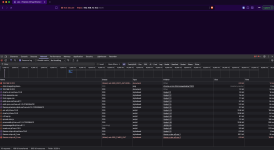
I have SSH access to the node and i am able to
and got a response.
The below is the output of my
Port scan shows that all the ports are open too.
1 perculier thing that i noticed though is I am not able to do apt update on the node. It will just be taking a long time to and stuck there. I've put my /etc/resolv.conf to 8.8.8.8 too to ensure the connection is flowing through and able to ping to google.com.
Any help would be appreciated
I have re-installed a proxmox node and I'm trying to access the web UI. Below is the screenshot the loading screen
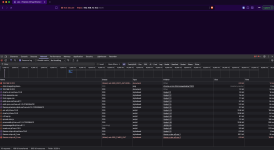
I have SSH access to the node and i am able to
Code:
curl -k https://localhost:8006
Code:
<!DOCTYPE html>
<html>
<head>
<meta http-equiv="Content-Type" content="text/html; charset=utf-8" />
<meta http-equiv="X-UA-Compatible" content="IE=edge">
<meta name="viewport" content="width=device-width, initial-scale=1, maximum-scale=1, user-scalable=no">
<title>pio - Proxmox Virtual Environment</title>
<link rel="icon" sizes="128x128" href="/pve2/images/logo-128.png" />
<link rel="apple-touch-icon" sizes="128x128" href="/pve2/images/logo-128.png" />
<link rel="stylesheet" type="text/css" href="/pve2/ext6/theme-crisp/resources/theme-crisp-all.css?ver=7.0.0" />
<link rel="stylesheet" type="text/css" href="/pve2/ext6/crisp/resources/charts-all.css?ver=7.0.0" />
<link rel="stylesheet" type="text/css" href="/pve2/fa/css/font-awesome.css" />
<link rel="stylesheet" type="text/css" href="/pve2/font-logos/css/font-logos.css" />
<link rel="stylesheet" type="text/css" href="/pve2/css/ext6-pve.css?ver=9.1.1" />
<link rel="stylesheet" type="text/css" href="/pwt/css/ext6-pmx.css?ver=v5.1.2-t1763394412" />
<link rel="stylesheet" type="text/css" media="(prefers-color-scheme: dark)" href="/pwt/themes/theme-proxmox-dark.css?ver=v5.1.2-t1763394412" />
<script type='text/javascript'>
function gettext(message) { return message; }
function ngettext(singular, plural, count) { return count === 1 ? singular : plural; }
</script>
<script type="text/javascript" src="/pve2/ext6/ext-all.js?ver=7.0.0"></script>
<script type="text/javascript" src="/pve2/ext6/charts.js?ver=7.0.0"></script>
<script type="text/javascript" src="/pve2/js/u2f-api.js"></script>
<script type="text/javascript" src="/qrcode.min.js"></script>
<script type="text/javascript">
Proxmox = {
Setup: { auth_cookie_name: 'PVEAuthCookie' },
defaultLang: 'en',
NodeName: 'pio',
UserName: '',
CSRFPreventionToken: 'null',
ConsentText: ''
};
</script>
<script type="text/javascript" src="/proxmoxlib.js?ver=v5.1.2-t1763394412"></script>
<script type="text/javascript" src="/pve2/js/pvemanagerlib.js?ver=9.1.1"></script>
<script type="text/javascript" src="/pve2/ext6/locale/locale-en.js?ver=7.0.0"></script>
<script type="text/javascript">
if (typeof(PVE) === 'undefined') PVE = {};
Ext.History.fieldid = 'x-history-field';
Ext.onReady(function() { Ext.create('PVE.StdWorkspace');});
</script>
</head>
<body>
<!-- Fields required for history management -->
<form id="history-form" class="x-hidden">
<input type="hidden" id="x-history-field"/>
</form>
</body>
</html>The below is the output of my
Code:
ip a
Code:
1: lo: <LOOPBACK,UP,LOWER_UP> mtu 65536 qdisc noqueue state UNKNOWN group default qlen 1000
link/loopback 00:00:00:00:00:00 brd 00:00:00:00:00:00
inet 127.0.0.1/8 scope host lo
valid_lft forever preferred_lft forever
inet6 ::1/128 scope host noprefixroute
valid_lft forever preferred_lft forever
2: nic0: <BROADCAST,MULTICAST,UP,LOWER_UP> mtu 1500 qdisc fq_codel master vmbr0 state UP group default qlen 1000
link/ether 98:fa:9b:05:9f:57 brd ff:ff:ff:ff:ff:ff
altname enp0s31f6
altname enx98fa9b059f57
6: vmbr0: <BROADCAST,MULTICAST,UP,LOWER_UP> mtu 1500 qdisc noqueue state UP group default qlen 1000
link/ether 98:fa:9b:05:9f:57 brd ff:ff:ff:ff:ff:ff
inet 192.168.10.102/24 scope global vmbr0
valid_lft forever preferred_lft forever
inet6 fe80::9afa:9bff:fe05:9f57/64 scope link proto kernel_ll
valid_lft forever preferred_lft foreverPort scan shows that all the ports are open too.
Code:
Starting Nmap 7.98 ( https://nmap.org ) at 2025-11-26 22:06 +0800
Nmap scan report for 192.168.10.102
Host is up (0.0036s latency).
Not shown: 996 closed tcp ports (conn-refused)
PORT STATE SERVICE VERSION
22/tcp open ssh OpenSSH 10.0p2 Debian 7 (protocol 2.0)
53/tcp open domain NLnet Labs NSD
111/tcp open rpcbind 2-4 (RPC #100000)
| rpcinfo:
| program version port/proto service
| 100000 2,3,4 111/tcp rpcbind
| 100000 2,3,4 111/udp rpcbind
| 100000 3,4 111/tcp6 rpcbind
|_ 100000 3,4 111/udp6 rpcbind
3128/tcp open http Proxmox Virtual Environment REST API 3.0
|_http-server-header: pve-api-daemon/3.0
|_http-title: Site doesn't have a title.
Service Info: OS: Linux; CPE: cpe:/o:linux:linux_kernel1 perculier thing that i noticed though is I am not able to do apt update on the node. It will just be taking a long time to and stuck there. I've put my /etc/resolv.conf to 8.8.8.8 too to ensure the connection is flowing through and able to ping to google.com.
Code:
Get:5 http://deb.debian.org/debian trixie/main amd64 Packages [13.3 MB]
Ign:5 http://deb.debian.org/debian trixie/main amd64 Packages
Err:6 http://deb.debian.org/debian trixie/main Translation-en
Connection timed out [IP: 146.75.46.132 80]
404 Not Found [IP: 146.75.46.132 80]
Ign:5 http://deb.debian.org/debian trixie/main amd64 Packages
Fetched 83.7 kB in 7min 50s (178 B/s)
Error: Failed to fetch http://deb.debian.org/debian/dists/trixie/main/i18n/Translation-en 404 Not Found [IP: 146.75.46.132 80]
Error: Some index files failed to download. They have been ignored, or old ones used instead.Any help would be appreciated
Last edited:


