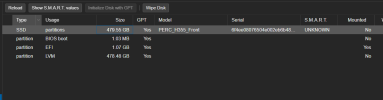I'm new to Proxmox. Not an IT professional. We used to use ESXi and it was pretty straight forward to load the OVA files from our software vendor and take off in a very short period of time. We've not had to use an enterprise level controller until recently when we found out ESXi is no longer available and vsphere licensing costs are thru the roof. So we decided to try Proxmox. We used a tutorial on using the OVA file to build the VM. We initially setup Proxmox following a few tutorials from H2DC. The machine is a brand new Dell T550 / Dual 8 Core Procs / 32 GB RAM / 2 x 512 SSDs on PERC Raid in RAID 1 configuration. The OVA install seemed to go well but we were not sure on a few things in the hardware config. First being the SCSI controller. Which do we use? Second, when we add the disk from the OVA to OVF / VMDK files we aren't sure if we select SCSI.. IDE... SATA... etc... we tried a few combinations and we settled on VirtIO SCSI Single for controller and SCSI for VM disk. When we start the VM we get the dracut initqueue timeouts like crazy until the console shows us that it's gone into emergency mode... etc... when we tried to use the disk as IDE it doesn't appear that the VM gets beyond the CentOS 7 login screen which according to the software vendor means we aren't setup correctly. Problem is that every document the vendor has is based on using VMware vSphere... which we aren't using. Any help or insight is appreciated. Thank you! -Andy