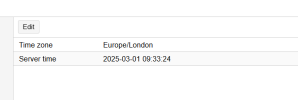Hi all,
I have a weird and frustrating issue with the time on my proxmox VE.
This virtual environment sits on an off site server and is used for backups etc. It runs a few VM's such as a windows sftp server, proxmox backup server and some firewalls. All of the VM's sitting on this VE have correct time but not the VE itself.
The time is for some reason out by 3 minutes preventing my TFA from working. I have read every thread I can find on this and cannot seem to resolve it.
Hoping someone might have ran into the same issue
Any ideas?
See attached picture of the time.
I have a weird and frustrating issue with the time on my proxmox VE.
This virtual environment sits on an off site server and is used for backups etc. It runs a few VM's such as a windows sftp server, proxmox backup server and some firewalls. All of the VM's sitting on this VE have correct time but not the VE itself.
The time is for some reason out by 3 minutes preventing my TFA from working. I have read every thread I can find on this and cannot seem to resolve it.
Hoping someone might have ran into the same issue
Any ideas?
See attached picture of the time.