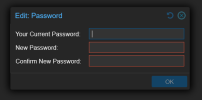Hello,
I have a question: Is it intented, that a VE user itself and me as Admin, are unable to change passwords?
To give some users access to Proxmox, I am using the VE Authentication realm.
I am also logging in as a VE user with administrator privileges in order to manage Proxmox.
I create a new user, but after that I am not able to change their password.
In order to change the users password, I have to delete the whole user and recreate the user.
Even the user itself cannot change its own password via the menu:
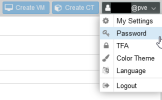
After clicking on "Password" this window opens:
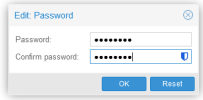
I enter the new password twice, click on OK and then I receive this:
Parameter verification fialed. (400)
confirmation-password: password is required to modify user
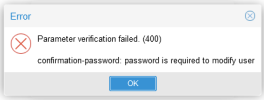
The user itselfs receives the same message by the way.
If I login as root via PAM I can change everything.
Is this a normal behavior?
pveversion output:
I have a question: Is it intented, that a VE user itself and me as Admin, are unable to change passwords?
To give some users access to Proxmox, I am using the VE Authentication realm.
I am also logging in as a VE user with administrator privileges in order to manage Proxmox.
I create a new user, but after that I am not able to change their password.
In order to change the users password, I have to delete the whole user and recreate the user.
Even the user itself cannot change its own password via the menu:
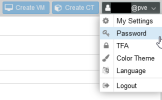
After clicking on "Password" this window opens:
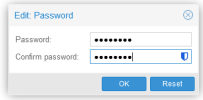
I enter the new password twice, click on OK and then I receive this:
Parameter verification fialed. (400)
confirmation-password: password is required to modify user
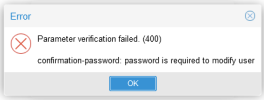
The user itselfs receives the same message by the way.
If I login as root via PAM I can change everything.
Is this a normal behavior?
pveversion output:
Code:
proxmox-ve: 8.2.0 (running kernel: 6.8.12-1-pve)
pve-manager: 8.2.4 (running version: 8.2.4/faa83925c9641325)
proxmox-kernel-helper: 8.1.0
proxmox-kernel-6.8: 6.8.12-1
proxmox-kernel-6.8.12-1-pve-signed: 6.8.12-1
proxmox-kernel-6.8.8-4-pve-signed: 6.8.8-4
ceph-fuse: 16.2.11+ds-2
corosync: 3.1.7-pve3
criu: 3.17.1-2
glusterfs-client: 10.3-5
ifupdown2: 3.2.0-1+pmx9
ksm-control-daemon: 1.5-1
libjs-extjs: 7.0.0-4
libknet1: 1.28-pve1
libproxmox-acme-perl: 1.5.1
libproxmox-backup-qemu0: 1.4.1
libproxmox-rs-perl: 0.3.3
libpve-access-control: 8.1.4
libpve-apiclient-perl: 3.3.2
libpve-cluster-api-perl: 8.0.7
libpve-cluster-perl: 8.0.7
libpve-common-perl: 8.2.2
libpve-guest-common-perl: 5.1.4
libpve-http-server-perl: 5.1.0
libpve-network-perl: 0.9.8
libpve-rs-perl: 0.8.9
libpve-storage-perl: 8.2.3
libqb0: 1.0.5-1
libspice-server1: 0.15.1-1
lvm2: 2.03.16-2
lxc-pve: 6.0.0-1
lxcfs: 6.0.0-pve2
novnc-pve: 1.4.0-3
proxmox-backup-client: 3.2.7-1
proxmox-backup-file-restore: 3.2.7-1
proxmox-firewall: 0.5.0
proxmox-kernel-helper: 8.1.0
proxmox-mail-forward: 0.2.3
proxmox-mini-journalreader: 1.4.0
proxmox-offline-mirror-helper: 0.6.6
proxmox-widget-toolkit: 4.2.3
pve-cluster: 8.0.7
pve-container: 5.1.12
pve-docs: 8.2.3
pve-edk2-firmware: 4.2023.08-4
pve-esxi-import-tools: 0.7.1
pve-firewall: 5.0.7
pve-firmware: 3.13-1
pve-ha-manager: 4.0.5
pve-i18n: 3.2.2
pve-qemu-kvm: 9.0.2-2
pve-xtermjs: 5.3.0-3
qemu-server: 8.2.4
smartmontools: 7.3-pve1
spiceterm: 3.3.0
swtpm: 0.8.0+pve1
vncterm: 1.8.0
zfsutils-linux: 2.2.4-pve1