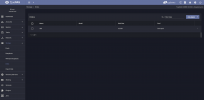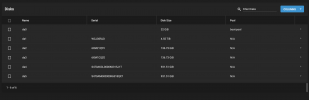Hello,
I have been able to install Proxmox VE and get a TrueNas VM up and running. However I am facing an issues with the Disks disappearing.
Once the Proxmox starts, I am able to see all my disks (2 - 150 GB disks, 2 - 1 TB disks, 1 - 5 TB disks) under disks section in Proxmox. However once I start TrueNAS all the disks disappears under disks section in Proxmox. TrueNas disk section also doesn't show any disks.
I am running -
Proxmox VE - 7.1-7 on Dell PowerEdge r720.
PCI Control pass through.
IOMMU enabled and verified.
TrueNas Core - TrueNAS-12.0-U8
Any suggestions / help to resolve this help is really appreciated.
Thanks
-Eshrath.
I have been able to install Proxmox VE and get a TrueNas VM up and running. However I am facing an issues with the Disks disappearing.
Once the Proxmox starts, I am able to see all my disks (2 - 150 GB disks, 2 - 1 TB disks, 1 - 5 TB disks) under disks section in Proxmox. However once I start TrueNAS all the disks disappears under disks section in Proxmox. TrueNas disk section also doesn't show any disks.
I am running -
Proxmox VE - 7.1-7 on Dell PowerEdge r720.
PCI Control pass through.
IOMMU enabled and verified.
TrueNas Core - TrueNAS-12.0-U8
Any suggestions / help to resolve this help is really appreciated.
Thanks
-Eshrath.