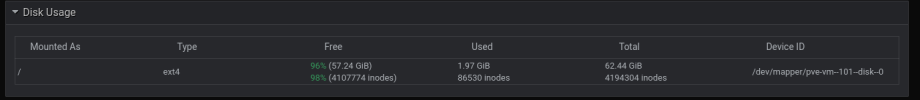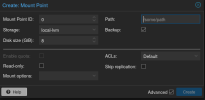Hi there, kinda new to this stuff and trying to learn but i have a quick question
currently i have proxmox setup in my old machine with a 1tb storage, during the installation of proxmox, i have allocated the entire harddisk for it.
in this case, here comes my question.
i have 1 vm running with several containers for my own testing but i found out that i dont really need proxmox to use up my whole 1tb.
i wish to allocate like 500gb from the 1tb in the hard drive and make something like a file share server or what ever that i can use that 500gb to share across my different machine such as windows/mac as well as the vm running in proxmox (i am not sure how to do this first), maybe using turnkey fileserver?
but before that, i am not sure how to split my current 1tb out or maybe allocate it as a parition and try to setup something to use as a share storage
these are some information of my proxmox machine fdisk -l
currently i have proxmox setup in my old machine with a 1tb storage, during the installation of proxmox, i have allocated the entire harddisk for it.
in this case, here comes my question.
i have 1 vm running with several containers for my own testing but i found out that i dont really need proxmox to use up my whole 1tb.
i wish to allocate like 500gb from the 1tb in the hard drive and make something like a file share server or what ever that i can use that 500gb to share across my different machine such as windows/mac as well as the vm running in proxmox (i am not sure how to do this first), maybe using turnkey fileserver?
but before that, i am not sure how to split my current 1tb out or maybe allocate it as a parition and try to setup something to use as a share storage
these are some information of my proxmox machine fdisk -l
Code:
Disk /dev/sda: 931.51 GiB, 1000204886016 bytes, 1953525168 sectors
Disk model: WDC WD10EARS-00Z
Units: sectors of 1 * 512 = 512 bytes
Sector size (logical/physical): 512 bytes / 512 bytes
I/O size (minimum/optimal): 512 bytes / 512 bytes
Disklabel type: gpt
Disk identifier: 3586F8DF-E54F-43E5-96FB-C81E54099860
Device Start End Sectors Size Type
/dev/sda1 34 2047 2014 1007K BIOS boot
/dev/sda2 2048 2099199 2097152 1G EFI System
/dev/sda3 2099200 1953525134 1951425935 930.5G Linux LVM
Disk /dev/mapper/pve-swap: 7.48 GiB, 8036286464 bytes, 15695872 sectors
Units: sectors of 1 * 512 = 512 bytes
Sector size (logical/physical): 512 bytes / 512 bytes
I/O size (minimum/optimal): 512 bytes / 512 bytes
Disk /dev/mapper/pve-root: 96 GiB, 103079215104 bytes, 201326592 sectors
Units: sectors of 1 * 512 = 512 bytes
Sector size (logical/physical): 512 bytes / 512 bytes
I/O size (minimum/optimal): 512 bytes / 512 bytes
Disk /dev/mapper/pve-vm--100--disk--0: 400 GiB, 429496729600 bytes, 838860800 sectors
Units: sectors of 1 * 512 = 512 bytes
Sector size (logical/physical): 512 bytes / 512 bytes
I/O size (minimum/optimal): 65536 bytes / 65536 bytes
Disklabel type: dos
Disk identifier: 0xea8d37fd
Device Boot Start End Sectors Size Id Type
/dev/mapper/pve-vm--100--disk--0-part1 * 2048 836859903 836857856 399G 83 Linux
/dev/mapper/pve-vm--100--disk--0-part2 836861950 838858751 1996802 975M f W95 Ext'd (LBA)
/dev/mapper/pve-vm--100--disk--0-part5 836861952 838858751 1996800 975M 82 Linux swap / Solaris