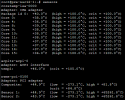I have Proxmox running on an Intel NUC with just one VM for Home Assistant and last night it shut down. It's done this a couple of times before for, what appears to be, no reason. It's been several weeks since the last time and I've never been able to determine the cause. The NUC's power seems to be on but Proxmox has shut down. I have to turn the NUC off and on to get Proxmox going again. Here's the Syslog from the time of shutdown. Can anything be determined from this?
Any hints greatly appreciated.
Any hints greatly appreciated.
Jun 11 14:17:01 pve CRON[748312]: pam_unix(cron:session): session closed for user root
Jun 11 14:36:28 pve smartd[605]: Device: /dev/sda [SAT], SMART Usage Attribute: 194 Temperature_Celsius changed from 113 to 112
Jun 11 15:06:28 pve systemd[1]: Starting Cleanup of Temporary Directories...
Jun 11 15:06:28 pve systemd[1]: systemd-tmpfiles-clean.service: Succeeded.
Jun 11 15:06:28 pve systemd[1]: Finished Cleanup of Temporary Directories.
Jun 11 15:17:01 pve CRON[757801]: pam_unix(cron:session): session opened for user root(uid=0) by (uid=0)
Jun 11 15:17:01 pve CRON[757802]: (root) CMD ( cd / && run-parts --report /etc/cron.hourly)
Jun 11 15:17:01 pve CRON[757801]: pam_unix(cron:session): session closed for user root
Jun 11 16:17:01 pve CRON[767221]: pam_unix(cron:session): session opened for user root(uid=0) by (uid=0)
Jun 11 16:17:01 pve CRON[767222]: (root) CMD ( cd / && run-parts --report /etc/cron.hourly)
Jun 11 16:17:01 pve CRON[767221]: pam_unix(cron:session): session closed for user root
Jun 11 17:17:01 pve CRON[776417]: pam_unix(cron:session): session opened for user root(uid=0) by (uid=0)
Jun 11 17:17:01 pve CRON[776418]: (root) CMD ( cd / && run-parts --report /etc/cron.hourly)
Jun 11 17:17:01 pve CRON[776417]: pam_unix(cron:session): session closed for user root
Jun 11 17:36:28 pve smartd[605]: Device: /dev/sda [SAT], SMART Usage Attribute: 194 Temperature_Celsius changed from 112 to 111
Jun 11 18:17:01 pve CRON[785613]: pam_unix(cron:session): session opened for user root(uid=0) by (uid=0)
Jun 11 18:17:01 pve CRON[785614]: (root) CMD ( cd / && run-parts --report /etc/cron.hourly)
Jun 11 18:17:01 pve CRON[785613]: pam_unix(cron:session): session closed for user root
Jun 11 19:17:01 pve CRON[794885]: pam_unix(cron:session): session opened for user root(uid=0) by (uid=0)
Jun 11 19:17:01 pve CRON[794886]: (root) CMD ( cd / && run-parts --report /etc/cron.hourly)
Jun 11 19:17:01 pve CRON[794885]: pam_unix(cron:session): session closed for user root
Jun 11 20:17:01 pve CRON[804248]: pam_unix(cron:session): session opened for user root(uid=0) by (uid=0)
Jun 11 20:17:01 pve CRON[804249]: (root) CMD ( cd / && run-parts --report /etc/cron.hourly)
Jun 11 20:17:01 pve CRON[804248]: pam_unix(cron:session): session closed for user root
Jun 11 21:17:01 pve CRON[813556]: pam_unix(cron:session): session opened for user root(uid=0) by (uid=0)
Jun 11 21:17:01 pve CRON[813557]: (root) CMD ( cd / && run-parts --report /etc/cron.hourly)
Jun 11 21:17:01 pve CRON[813556]: pam_unix(cron:session): session closed for user root
-- Reboot --
Jun 12 04:52:00 pve kernel: Linux version 5.15.107-2-pve (build@proxmox) (gcc (Debian 10.2.1-6) 10.2.1 20210110, GNU ld (GNU Binutils for Debian) 2.35.2) #1 SMP PVE 5.15.107-2 (2023-05-10T09:10Z) ()
Jun 12 04:52:00 pve kernel: Command line: BOOT_IMAGE=/boot/vmlinuz-5.15.107-2-pve root=/dev/mapper/pve-root ro quiet