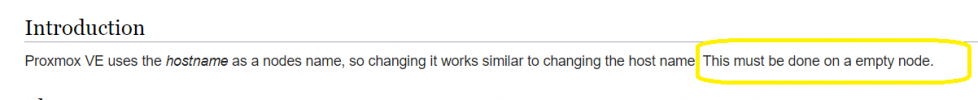Hello dears,
I would like to know how to rename the Proxmox hostname while we are having a VMs in it. To clarify my question I know how renaming process is done but I want to know what to do while I am having a VM already installed within the NODE and the reason I am asking this question because it's written on the official website "This must be done on a empty node."! see the introduction section https://pve.proxmox.com/wiki/Renaming_a_PVE_node
FYI:
I did that on a test environment I lost the VM which was installed.
Thanking in advance for any idea/support or help that you can provide
I would like to know how to rename the Proxmox hostname while we are having a VMs in it. To clarify my question I know how renaming process is done but I want to know what to do while I am having a VM already installed within the NODE and the reason I am asking this question because it's written on the official website "This must be done on a empty node."! see the introduction section https://pve.proxmox.com/wiki/Renaming_a_PVE_node
FYI:
I did that on a test environment I lost the VM which was installed.
Thanking in advance for any idea/support or help that you can provide