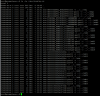Hi, I was wondering if someone could shed some light on the issue im having. Recently one of the Disks died and put in a new one and replace it using this command
it resilver perfectly and then i rebooted no issue there. Then one day the Server rebooted and got an alert about the zpool i checked it running zpool status -v and I saw the other disks by Disk ID rather then sdX also looking at the disk id seems that the ID changed the sde to sdf i need the disk ending in 7AS to go back in the pool
My question is what part did i do wrong from these steps? Im going to try it again on Sunday because its a production server.
First delete all the partitions and convert to gpt:
Then:
then randomize the guids
then finally replace it but i think this time with the disk id?
Thank you
Code:
zpool replace vmdata 14183783644472836319 /dev/sdeit resilver perfectly and then i rebooted no issue there. Then one day the Server rebooted and got an alert about the zpool i checked it running zpool status -v and I saw the other disks by Disk ID rather then sdX also looking at the disk id seems that the ID changed the sde to sdf i need the disk ending in 7AS to go back in the pool
My question is what part did i do wrong from these steps? Im going to try it again on Sunday because its a production server.
First delete all the partitions and convert to gpt:
Code:
fdisk /dev/sdfThen:
Code:
sgdisk --replicate=/dev/sdf /dev/sdethen randomize the guids
Code:
sgdisk --randomize-guids /dev/sdfthen finally replace it but i think this time with the disk id?
Code:
zpool replace vmdata 10946115601346650490 /dev/disk/by-id/ata-TOSHIBA_HDWD120_672SBE7AS-part1Thank you