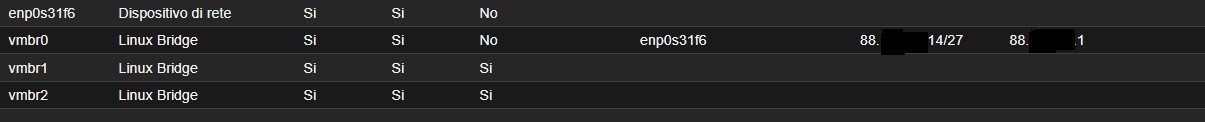Hallo all,
first of all i wanna tell you that i checked online everywhere and tried everything i could to solve my problem, but probably i lack in something and i m struggling since the last month.
I come from servers with Esxi setup and now moving to Hetzner and started using Proxmox to rebuild all my servers here.
----------------------------
The current situation is:
88.x.x.14 Public IP given to Proxmox
- Proxmox is correctly working
88.x.x.8 Public IP given to pfSense
- pfSense is working and reaching out through the .8 Public IP (vmbr0)
- pfSense is not being reached from the outside on .8 Public IP (vmbr0) with his own MAC
+ pfSense has 2 local lan configured for VMs LAN 192.168.10.0/24 (vmbr1) and LAN2 192.168.12.0/24 (vmbr2)
- The test VM need to exits with his own Public IP 88.x.x.6 with his own MAC assigned by Hetzner
----------> This is how the VM behaves:
- VM connected to LAN with static local IP surfs correctly and goes out through .8 Public IP
- VM connected to LAN (or LAN2) with Virtual IP and NAT 1:1 assigned (set on .6 Public IP) does not exit at all but still sees pfSense
Could it be because of the MAC address? If it s so i don t see any way to force the real MAC on pfSense while assigning the Virtual IP. Can it be done through Interfaces file?
This is very important for my setup because I have the need to be able to split vms on different publics ip because of webservers and other stuff that need to be split from the rest and managed using pfSense.
Actually this configuration works like a charm on my actual server farm and all running on Esxi 8U3
Thanks for any help
Best reagards
Leo
----------------------------
I ll provide my current settings for Hetzner
first of all i wanna tell you that i checked online everywhere and tried everything i could to solve my problem, but probably i lack in something and i m struggling since the last month.
I come from servers with Esxi setup and now moving to Hetzner and started using Proxmox to rebuild all my servers here.
----------------------------
The current situation is:
88.x.x.14 Public IP given to Proxmox
- Proxmox is correctly working
88.x.x.8 Public IP given to pfSense
- pfSense is working and reaching out through the .8 Public IP (vmbr0)
- pfSense is not being reached from the outside on .8 Public IP (vmbr0) with his own MAC
+ pfSense has 2 local lan configured for VMs LAN 192.168.10.0/24 (vmbr1) and LAN2 192.168.12.0/24 (vmbr2)
- The test VM need to exits with his own Public IP 88.x.x.6 with his own MAC assigned by Hetzner
----------> This is how the VM behaves:
- VM connected to LAN with static local IP surfs correctly and goes out through .8 Public IP
- VM connected to LAN (or LAN2) with Virtual IP and NAT 1:1 assigned (set on .6 Public IP) does not exit at all but still sees pfSense
Could it be because of the MAC address? If it s so i don t see any way to force the real MAC on pfSense while assigning the Virtual IP. Can it be done through Interfaces file?
This is very important for my setup because I have the need to be able to split vms on different publics ip because of webservers and other stuff that need to be split from the rest and managed using pfSense.
Actually this configuration works like a charm on my actual server farm and all running on Esxi 8U3
Thanks for any help
Best reagards
Leo
----------------------------
I ll provide my current settings for Hetzner
Code:
auto lo
iface lo inet loopback
auto enp0s31f6
iface enp0s31f6 inet manual
auto vmbr0
iface vmbr0 inet static
address 88.x.x.14/27
gateway 88.x.x.1
bridge-ports enp0s31f6
bridge-stp off
bridge-fd 0
post-up sysctl -w net.ipv4.ip_forward=1
auto vmbr1
iface vmbr1 inet manual
bridge-ports none
bridge-stp off
bridge-fd 0
bridge-vlan-aware yes
bridge-vids 2-4094
auto vmbr2
iface vmbr2 inet manual
bridge-ports none
bridge-stp off
bridge-fd 0
source /etc/network/interfaces.d/*