Hello everyone,
I followed the following instructions: https://mayfly277.github.io/posts/GOAD-on-proxmox-part1-install/#install-pfsense
The only difference to the instructions is that my server is at home on my LAN. I have just installed it for the GOAD.
Here are my configurations:
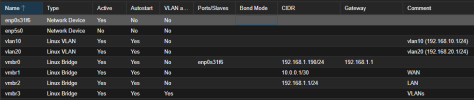
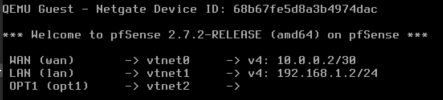
Unfortunately, with the SSH tunnel I only get the error message:
“channel 4: open failed: connect failed: No route to host"
"channel 3: open failed: connect failed: No route to host”
command: "ssh -L 8082:192.168.1.2:80 root@192.168.1.190"
Do any of you have an idea where exactly my issue lies? Unfortunately, I'm not very network-savvy.
Thank you and best regards,
Mischmosch
I followed the following instructions: https://mayfly277.github.io/posts/GOAD-on-proxmox-part1-install/#install-pfsense
The only difference to the instructions is that my server is at home on my LAN. I have just installed it for the GOAD.
Here are my configurations:
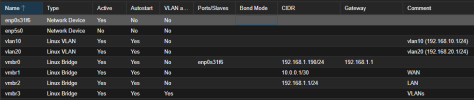
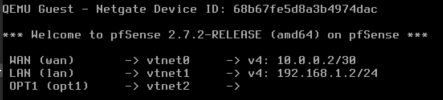
Unfortunately, with the SSH tunnel I only get the error message:
“channel 4: open failed: connect failed: No route to host"
"channel 3: open failed: connect failed: No route to host”
command: "ssh -L 8082:192.168.1.2:80 root@192.168.1.190"
Do any of you have an idea where exactly my issue lies? Unfortunately, I'm not very network-savvy.
Thank you and best regards,
Mischmosch

