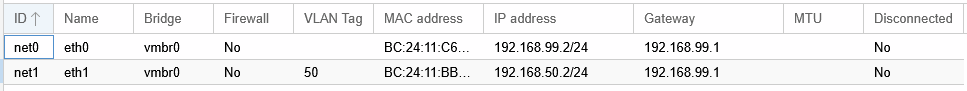I have the following in
I can connect to Proxmox, so the VLAN seems to be functioning but Proxmox doesn't seem to be able to connect to the internet. I can ping the router and the router can ping Proxmox, plus I can connect across VLANs (no firewalling currently) so the VLAN should also have free access across the LAN (and by extension out of the firewall too). Running something like
but 192.168.50.0/24 is a network assigned to a VLAN on a VM so the host shouldn't see this? I feel like there's something missing here or I've got the config wrong, or I totally misunderstand the errors. I tried adding the management port to a bridge so I could make it "VLAN Aware" but that made no difference.
Additionally, and probably related, in the DNS section of the settings I manually set it to 172.16.200.1 and it keeps picking up 192.168.99.2 from somewhere, but even when it is set correctly it doesn't seem to fix the issue completely.
/etc/network/interfaces
Bash:
auto lo
iface lo inet loopback
# Management vLAN 200 - 172.16.200.0/24
iface enp3s0f0 inet manual
#1 PVE management port
auto enp3s0f0.200
iface enp3s0f0.200 inet dhcp
address 172.16.200.202/24
gateway 172.16.200.1
iface enp3s0f1 inet manual
iface enp4s0f0 inet manual
iface enp4s0f1 inet manual
auto vmbr0
iface vmbr0 inet dhcp
bridge-ports enp3s0f1
bridge-ports enp4s0f0
bridge-ports enp4s0f1
bridge-stp off
bridge-fd 0
source /etc/network/interfaces.d/*I can connect to Proxmox, so the VLAN seems to be functioning but Proxmox doesn't seem to be able to connect to the internet. I can ping the router and the router can ping Proxmox, plus I can connect across VLANs (no firewalling currently) so the VLAN should also have free access across the LAN (and by extension out of the firewall too). Running something like
nslookup www.google.co.uk and I see;
Bash:
;; communications error to 192.168.50.2#53: timed out
;; communications error to 192.168.50.2#53: timed out
;; communications error to 192.168.50.2#53: timed out
;; no servers could be reachedbut 192.168.50.0/24 is a network assigned to a VLAN on a VM so the host shouldn't see this? I feel like there's something missing here or I've got the config wrong, or I totally misunderstand the errors. I tried adding the management port to a bridge so I could make it "VLAN Aware" but that made no difference.
Additionally, and probably related, in the DNS section of the settings I manually set it to 172.16.200.1 and it keeps picking up 192.168.99.2 from somewhere, but even when it is set correctly it doesn't seem to fix the issue completely.
nslookup works but then internally Proxmox still has no internet, so it won't download templates for instance.