Hi all,
I've downloaded new proxmox iso: Proxmox VE 8.4 ISO installer
Installing this on new hardware, so I can join my existing cluster, add ZFS pool and start migrating my VM's and demote the old nodes afterwards.
When I go to Node > ZFS I get this erorr.
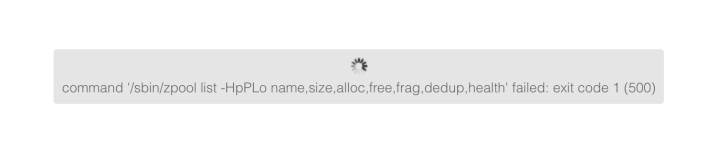
When I run modprobe zfs I get the following error:
What is the best way to install ZFS now?
Thanks in advance!
I've downloaded new proxmox iso: Proxmox VE 8.4 ISO installer
Installing this on new hardware, so I can join my existing cluster, add ZFS pool and start migrating my VM's and demote the old nodes afterwards.
When I go to Node > ZFS I get this erorr.
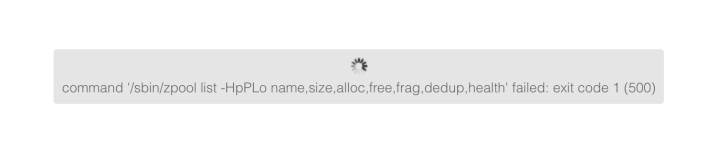
When I run modprobe zfs I get the following error:
modprobe: FATAL: Module zfs not found in directory /lib/modules/6.8.12-5-pveWhat is the best way to install ZFS now?
Thanks in advance!
Last edited:


