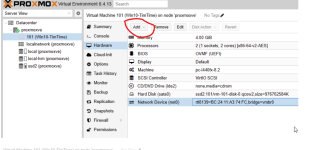Dear Friends,
i've installed ProxmoxVE 8.4.13, and succesfully imported my VM into 101. the VM contains Windows 10 Pro x64 with located at ssd2.
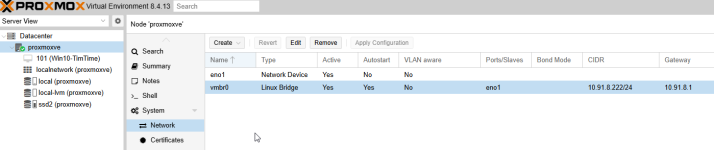
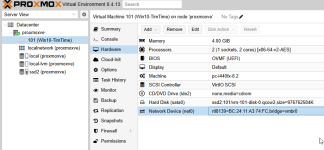
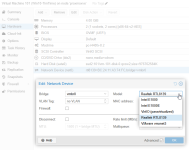
when i start the vm , it always show error :
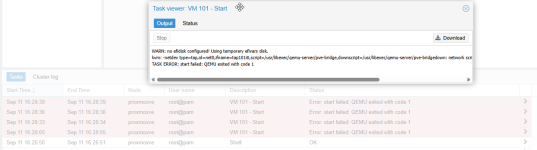
i've tried many ways, like changed the model with any type like Intel E1000, E1000E, etc, but the error are still the same.
i've tried this way :
apt-get install --reinstall proxmox-ve also failed , same errors.
apt-get install --reinstall pve-qemu-kvm also failed , same errors.
chmod +x /usr/libexec/qemu-server/pve-bridge
chmod: cannot operate on dangling symlink '/usr/libexec/qemu-server/pve-bridge'
when i remove the Network Device (net0) , then the VM was successfuly booted up, with no any errors. but there is no network adapter inside the VM so it became useless.
kindly please help me, or give me some advice, thank you..
i've installed ProxmoxVE 8.4.13, and succesfully imported my VM into 101. the VM contains Windows 10 Pro x64 with located at ssd2.
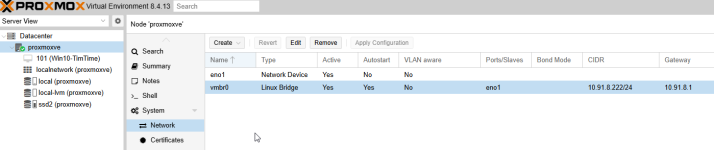
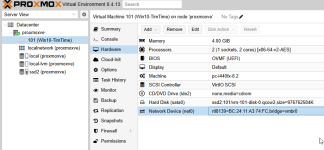
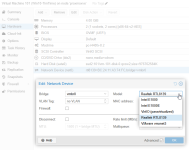
when i start the vm , it always show error :
Code:
kvm: -netdev type=tap,id=net0,ifname=tap101i0,script=/usr/libexec/qemu-server/pve-bridge,downscript=/usr/libexec/qemu-server/pve-bridgedown: network script /usr/libexec/qemu-server/pve-bridge failed with status 256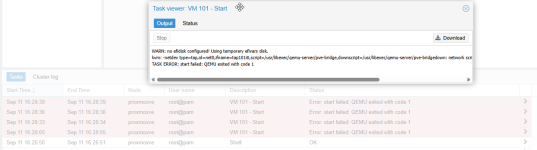
i've tried many ways, like changed the model with any type like Intel E1000, E1000E, etc, but the error are still the same.
i've tried this way :
apt-get install --reinstall proxmox-ve also failed , same errors.
apt-get install --reinstall pve-qemu-kvm also failed , same errors.
chmod +x /usr/libexec/qemu-server/pve-bridge
chmod: cannot operate on dangling symlink '/usr/libexec/qemu-server/pve-bridge'
when i remove the Network Device (net0) , then the VM was successfuly booted up, with no any errors. but there is no network adapter inside the VM so it became useless.
kindly please help me, or give me some advice, thank you..
Last edited: