Hello there,
I am wondering how to fix this network issue on my Proxmox HP server laptop at home. It was working perfectly fine up until around when my public IP Address changed. What my theory is is that my modem decided to self-assign multiple IPs to my Proxmox computer, making it inaccessible to me, at least in the web interface. I have tried to edit /etc/hosts and /etc/network interfaces with the same IP that I used before (which was 192.168.0.200), and it self-assigned back to 192.168.0.48 and 192.168.0.49. I have tried 192.168.0.48, 192.168.0.200, 192.168.0.500 (which was the last one until I gave up), and it kept defaulting back at 192.168.0.48, which again, didn't work with the modem. Bottom line, no local IP that I put down worked, even .48 and .49 (which my modem liked to default back to).
When I also tried putting in 192.168.0.200 again (*into both network files*), it automatically made 1 local IP 192.168.0.48 and the other one on the modem 192.168.0.200. Both are inaccessible in the browser.
The screenshots below basically describe the problem as well, if you didn't really pick up what I was putting down. I've gone through many forum posts as well, and since I'm not really an expert with Proxmox alone, I don't really know where to go with this. I would really like access to my home server back!!
The modem screenie is here and it has 2 IPs assigned to my Proxmox computer, and I do not own 2 Proxmox computers.
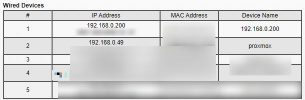
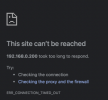
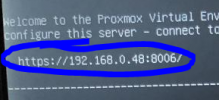
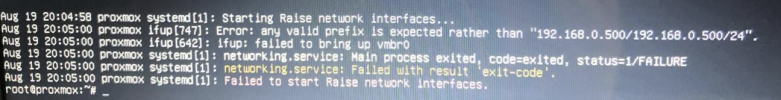

I am wondering how to fix this network issue on my Proxmox HP server laptop at home. It was working perfectly fine up until around when my public IP Address changed. What my theory is is that my modem decided to self-assign multiple IPs to my Proxmox computer, making it inaccessible to me, at least in the web interface. I have tried to edit /etc/hosts and /etc/network interfaces with the same IP that I used before (which was 192.168.0.200), and it self-assigned back to 192.168.0.48 and 192.168.0.49. I have tried 192.168.0.48, 192.168.0.200, 192.168.0.500 (which was the last one until I gave up), and it kept defaulting back at 192.168.0.48, which again, didn't work with the modem. Bottom line, no local IP that I put down worked, even .48 and .49 (which my modem liked to default back to).
When I also tried putting in 192.168.0.200 again (*into both network files*), it automatically made 1 local IP 192.168.0.48 and the other one on the modem 192.168.0.200. Both are inaccessible in the browser.
The screenshots below basically describe the problem as well, if you didn't really pick up what I was putting down. I've gone through many forum posts as well, and since I'm not really an expert with Proxmox alone, I don't really know where to go with this. I would really like access to my home server back!!
The modem screenie is here and it has 2 IPs assigned to my Proxmox computer, and I do not own 2 Proxmox computers.
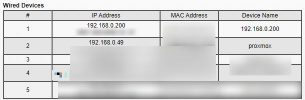
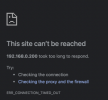
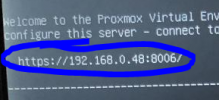
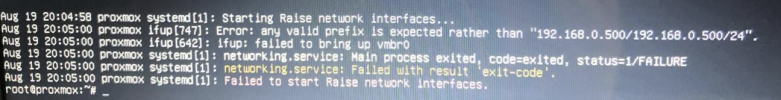

Last edited:

