Hi everyone, I have a problem and curiosity about local lvm on my proxmox machine. On the Proxmox machine I only have 1 VM with the ID name VM100 and the disk capacity that I allocated to that VM is 1.5TB.
Currently the VM has reached 215GB on disk in used, and this VM has 2 snapshots (not including RAM).
then my question is why in local-lvm proxmox can reach 1.27TB from 1.37TB (92.11%)? even though the disk used by the VM is only 215GB and plus 2 snapshoots, the logic should be 215GB(VM) + 215GB(snapshoot) + 215GB(snapshoot) = 645GB
however local-lvm on it hit 1.27TB of 1.37TB (92.11%).
I ask for your help, thank you.
CAPTURE and INFORMATION DISK in VM100 (Shell) :
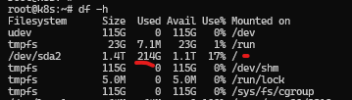
=================================================================================
CAPTURE and INFORMATION DISK in PROXMOX MACHINE (Shell and GUI)
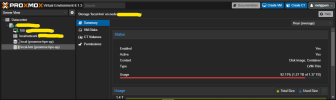
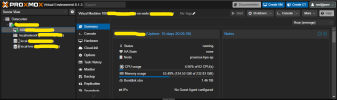

===============================================================
root@xxx:~# lvdisplay
--- Logical volume ---
LV Name data
VG Name pve
LV UUID eyWK1K-EOpu-Zf83-ezqV-esW9-Rviz-MUSoTS
LV Write Access read/write (activated read only)
LV Creation host, time proxmox, 2024-02-12 11:59:05 +0700
LV Pool metadata data_tmeta
LV Pool data data_tdata
LV Status available
# open 0
LV Size <1.25 TiB
Allocated pool data 92.11%
Allocated metadata 2.70%
Current LE 327617
Segments 1
Allocation inherit
Read ahead sectors auto
- currently set to 256
Block device 252:5
--- Logical volume ---
LV Path /dev/pve/swap
LV Name swap
VG Name pve
LV UUID jX1eBe-epHv-b0B4-m2u2-u6eL-KRjG-pXDVuS
LV Write Access read/write
LV Creation host, time proxmox, 2024-02-12 11:58:49 +0700
LV Status available
# open 2
LV Size 8.00 GiB
Current LE 2048
Segments 1
Allocation inherit
Read ahead sectors auto
- currently set to 256
Block device 252:0
--- Logical volume ---
LV Path /dev/pve/root
LV Name root
VG Name pve
LV UUID af7NHe-UTKH-zUi2-P138-4HzG-RNfI-fx2TwV
LV Write Access read/write
LV Creation host, time proxmox, 2024-02-12 11:58:49 +0700
LV Status available
# open 1
LV Size 425.62 GiB
Current LE 108959
Segments 1
Allocation inherit
Read ahead sectors auto
- currently set to 256
Block device 252:1
--- Logical volume ---
LV Path /dev/pve/snap_vm-100-disk-0_OS_Ubuntu_ready_for_xxxxxxx
LV Name snap_vm-100-disk-0_OS_Ubuntu_ready_for_xxxxxxxx
VG Name pve
LV UUID eiOw7k-4Z0p-9omf-qf1t-AjNg-4rBM-ZQsgND
LV Write Access read only
LV Creation host, time proxmox-hpe-ap, 2024-02-25 22:38:46 +0700
LV Pool name data
LV Status NOT available
LV Size 1.36 TiB
Current LE 357628
Segments 1
Allocation inherit
Read ahead sectors auto
--- Logical volume ---
LV Path /dev/pve/vm-100-disk-0
LV Name vm-100-disk-0
VG Name pve
LV UUID 6Ddri7-DSat-8Mxy-5SeA-V1pj-NYs7-KYHIYi
LV Write Access read/write
LV Creation host, time proxmox-hpe-ap, 2024-04-22 02:23:31 +0700
LV Pool name data
LV Status available
# open 1
LV Size 1.47 TiB
Mapped size 56.37%
Current LE 385788
Segments 1
Allocation inherit
Read ahead sectors auto
- currently set to 256
Block device 252:6
--- Logical volume ---
LV Path /dev/pve/snap_vm-100-disk-0_Check1
LV Name snap_vm-100-disk-0_Check1
VG Name pve
LV UUID PEl5qB-p40m-Vn2c-9nIE-DPFZ-al3B-VDhi5J
LV Write Access read only
LV Creation host, time proxmox-hpe-ap, 2024-06-19 12:42:46 +0700
LV Pool name data
LV Thin origin name vm-100-disk-0
LV Status NOT available
LV Size 1.46 TiB
Current LE 383228
Segments 1
Allocation inherit
Read ahead sectors auto
============================================================
root@xxx:~# pvdisplay
--- Physical volume ---
PV Name /dev/sda3
VG Name pve
PV Size 1.74 TiB / not usable 2.98 MiB
Allocatable yes
PE Size 4.00 MiB
Total PE 457343
Free PE 12033
Allocated PE 445310
PV UUID XH6K9q-OdnV-JO0p-Q4aJ-yDrQ-8UGT-edmyLS
==========================================================
Currently the VM has reached 215GB on disk in used, and this VM has 2 snapshots (not including RAM).
then my question is why in local-lvm proxmox can reach 1.27TB from 1.37TB (92.11%)? even though the disk used by the VM is only 215GB and plus 2 snapshoots, the logic should be 215GB(VM) + 215GB(snapshoot) + 215GB(snapshoot) = 645GB
however local-lvm on it hit 1.27TB of 1.37TB (92.11%).
I ask for your help, thank you.
CAPTURE and INFORMATION DISK in VM100 (Shell) :
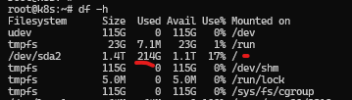
=================================================================================
CAPTURE and INFORMATION DISK in PROXMOX MACHINE (Shell and GUI)
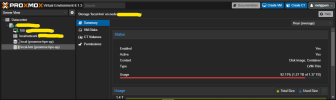
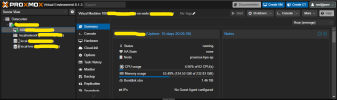

===============================================================
root@xxx:~# lvdisplay
--- Logical volume ---
LV Name data
VG Name pve
LV UUID eyWK1K-EOpu-Zf83-ezqV-esW9-Rviz-MUSoTS
LV Write Access read/write (activated read only)
LV Creation host, time proxmox, 2024-02-12 11:59:05 +0700
LV Pool metadata data_tmeta
LV Pool data data_tdata
LV Status available
# open 0
LV Size <1.25 TiB
Allocated pool data 92.11%
Allocated metadata 2.70%
Current LE 327617
Segments 1
Allocation inherit
Read ahead sectors auto
- currently set to 256
Block device 252:5
--- Logical volume ---
LV Path /dev/pve/swap
LV Name swap
VG Name pve
LV UUID jX1eBe-epHv-b0B4-m2u2-u6eL-KRjG-pXDVuS
LV Write Access read/write
LV Creation host, time proxmox, 2024-02-12 11:58:49 +0700
LV Status available
# open 2
LV Size 8.00 GiB
Current LE 2048
Segments 1
Allocation inherit
Read ahead sectors auto
- currently set to 256
Block device 252:0
--- Logical volume ---
LV Path /dev/pve/root
LV Name root
VG Name pve
LV UUID af7NHe-UTKH-zUi2-P138-4HzG-RNfI-fx2TwV
LV Write Access read/write
LV Creation host, time proxmox, 2024-02-12 11:58:49 +0700
LV Status available
# open 1
LV Size 425.62 GiB
Current LE 108959
Segments 1
Allocation inherit
Read ahead sectors auto
- currently set to 256
Block device 252:1
--- Logical volume ---
LV Path /dev/pve/snap_vm-100-disk-0_OS_Ubuntu_ready_for_xxxxxxx
LV Name snap_vm-100-disk-0_OS_Ubuntu_ready_for_xxxxxxxx
VG Name pve
LV UUID eiOw7k-4Z0p-9omf-qf1t-AjNg-4rBM-ZQsgND
LV Write Access read only
LV Creation host, time proxmox-hpe-ap, 2024-02-25 22:38:46 +0700
LV Pool name data
LV Status NOT available
LV Size 1.36 TiB
Current LE 357628
Segments 1
Allocation inherit
Read ahead sectors auto
--- Logical volume ---
LV Path /dev/pve/vm-100-disk-0
LV Name vm-100-disk-0
VG Name pve
LV UUID 6Ddri7-DSat-8Mxy-5SeA-V1pj-NYs7-KYHIYi
LV Write Access read/write
LV Creation host, time proxmox-hpe-ap, 2024-04-22 02:23:31 +0700
LV Pool name data
LV Status available
# open 1
LV Size 1.47 TiB
Mapped size 56.37%
Current LE 385788
Segments 1
Allocation inherit
Read ahead sectors auto
- currently set to 256
Block device 252:6
--- Logical volume ---
LV Path /dev/pve/snap_vm-100-disk-0_Check1
LV Name snap_vm-100-disk-0_Check1
VG Name pve
LV UUID PEl5qB-p40m-Vn2c-9nIE-DPFZ-al3B-VDhi5J
LV Write Access read only
LV Creation host, time proxmox-hpe-ap, 2024-06-19 12:42:46 +0700
LV Pool name data
LV Thin origin name vm-100-disk-0
LV Status NOT available
LV Size 1.46 TiB
Current LE 383228
Segments 1
Allocation inherit
Read ahead sectors auto
============================================================
root@xxx:~# pvdisplay
--- Physical volume ---
PV Name /dev/sda3
VG Name pve
PV Size 1.74 TiB / not usable 2.98 MiB
Allocatable yes
PE Size 4.00 MiB
Total PE 457343
Free PE 12033
Allocated PE 445310
PV UUID XH6K9q-OdnV-JO0p-Q4aJ-yDrQ-8UGT-edmyLS
==========================================================



