Hi all,
I've just updated my Proxmox environment (single node) to the latest kernel/version and one of my hosts no longer boots with the iGPU set up as a passthrough PCI Device.

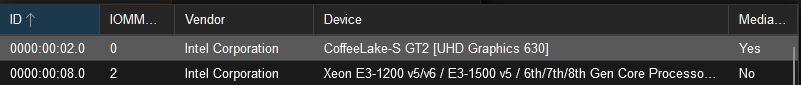
When I remove this device from the VM it boots fine. I have also tried a fresh Ubuntu 22.04 VM from the same ISO and that fails with the same error.
I've tried rolling back and pinning to the kernel 6.5.x unsuccessfully, as I saw in some threads that this helped other people workaround issues with iGPU passthrough for the 6.8 kernel.
I've tried with ROM-Bar disabled, and Primary GPU enabled, none of these resulted in the VM booting successfully.
Does anyone have any suggestions or guidance for how I can troubleshoot this, or what other config I can try?
I've not really touched Linux/GPU troubleshooting too much, so apologies if there's anything basic I'm missing.
I've just updated my Proxmox environment (single node) to the latest kernel/version and one of my hosts no longer boots with the iGPU set up as a passthrough PCI Device.

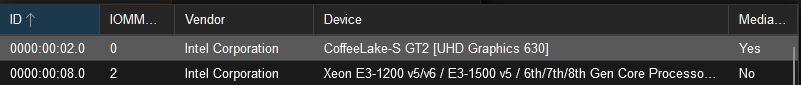
When I remove this device from the VM it boots fine. I have also tried a fresh Ubuntu 22.04 VM from the same ISO and that fails with the same error.
I've tried rolling back and pinning to the kernel 6.5.x unsuccessfully, as I saw in some threads that this helped other people workaround issues with iGPU passthrough for the 6.8 kernel.
Code:
()
kvm: ../hw/pci/pcie.c:991: pcie_find_capability_list: Assertion `next <= PCIE_CONFIG_SPACE_SIZE - 8' failed.
actively clean up mediated device with UUID 00000001-0000-0000-0000-000000000102
TASK ERROR: start failed: QEMU exited with code 1I've tried with ROM-Bar disabled, and Primary GPU enabled, none of these resulted in the VM booting successfully.
Does anyone have any suggestions or guidance for how I can troubleshoot this, or what other config I can try?
I've not really touched Linux/GPU troubleshooting too much, so apologies if there's anything basic I'm missing.

