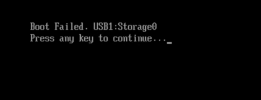Hi,
Estoy instalando proxmox en un "IBM System X3550 M4" pero al conectar el USB con el ISO de proxmox 8 cargado y arrancarlo en el servidor se queda una pantalla en negro con el mensaje "Welcome to GRUB!" Lo ha arrancado en UEFI mode y no hay manera de iniciar la instalación.
Alguien sabría decirme como solucionarlo?
Muchas gracias.
Estoy instalando proxmox en un "IBM System X3550 M4" pero al conectar el USB con el ISO de proxmox 8 cargado y arrancarlo en el servidor se queda una pantalla en negro con el mensaje "Welcome to GRUB!" Lo ha arrancado en UEFI mode y no hay manera de iniciar la instalación.
Alguien sabría decirme como solucionarlo?
Muchas gracias.