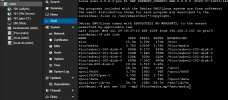I have this shared media /Pico/media (zfs pool) i dont know how mount it to the VM with ID 200,
I used this command to mount it to the plex containers - pct set 102 --mp2 /Pico/media,mp=/mnt/media
I get this error if i use the same command for VM - configuration file 'nodes/mimi/lxc/200.config' does not exist

I used this command to mount it to the plex containers - pct set 102 --mp2 /Pico/media,mp=/mnt/media
I get this error if i use the same command for VM - configuration file 'nodes/mimi/lxc/200.config' does not exist