Hallo,
habe Proxmox auf einem Debian Buster installiert, läuft alles prima. Auch mehrere Debian VM's laufen inkl. Netzwerkanbindung (statische, öffentliche IP) problemlos. Nun wollte ich mal einen LXC Container installieren, was auch klappt, aber das Netzwerk will nicht funktionieren. Wie in diesem Thread: https://forum.proxmox.com/threads/p...ne-netzwerkverbindung-beim-gast-debian.41272/ beschrieben steht habe ich in die /etc/network/interfaces die gleichen Daten eingetragen, wie bei einer normalen Debian VM mit KVM:
Aber im Container heißt das Device:
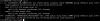
Also habe ich es mit dem Device "eth0@if95" probiert, aber die Zahl ändert sich bei jedem Boot, vorher stand zB. "eth0@if70" da.
Auch nur eth0 habe ich probiert, klappt auch nicht.
Die Netzwerkkonfiguration des Containers in Proxmox:

Jemand eine Idee, wie das klappen könnte?
habe Proxmox auf einem Debian Buster installiert, läuft alles prima. Auch mehrere Debian VM's laufen inkl. Netzwerkanbindung (statische, öffentliche IP) problemlos. Nun wollte ich mal einen LXC Container installieren, was auch klappt, aber das Netzwerk will nicht funktionieren. Wie in diesem Thread: https://forum.proxmox.com/threads/p...ne-netzwerkverbindung-beim-gast-debian.41272/ beschrieben steht habe ich in die /etc/network/interfaces die gleichen Daten eingetragen, wie bei einer normalen Debian VM mit KVM:
Code:
allow-hotplug ens18
iface ens18 inet static
address 78.46.xxx.124/27
netmask 255.255.255.255
pointopoint 78.46.xxx.209
gateway 78.46.xxx.209
dns-nameserver 213.133.98.98Aber im Container heißt das Device:
Also habe ich es mit dem Device "eth0@if95" probiert, aber die Zahl ändert sich bei jedem Boot, vorher stand zB. "eth0@if70" da.
Auch nur eth0 habe ich probiert, klappt auch nicht.
Die Netzwerkkonfiguration des Containers in Proxmox:
Jemand eine Idee, wie das klappen könnte?
Last edited:

