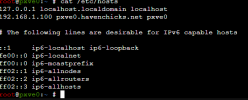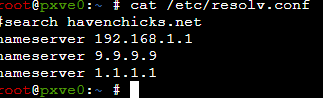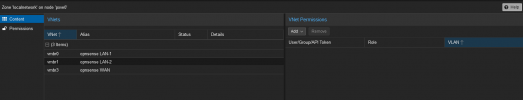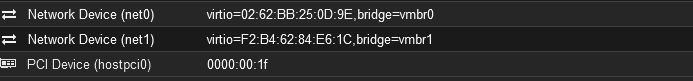HI All Im Very new to all this, so ill describe it best I can, if you need any information or screenshots plz let me know ill provide as fast as I can 
SO I Installed PROXMOX VIA Usb install undated it as normal no problem, then OPNSense undated as normal, this is when I lost connection to the internet for ProxMOX only.
since then ive installed PORTAINER and DOCKER with no trouble at all. everything has internet axcess and can me updated BUT PROXMOX.
Does Anyone have an area for me to check or Idears what is going on ?
thank you in Advance

SO I Installed PROXMOX VIA Usb install undated it as normal no problem, then OPNSense undated as normal, this is when I lost connection to the internet for ProxMOX only.
since then ive installed PORTAINER and DOCKER with no trouble at all. everything has internet axcess and can me updated BUT PROXMOX.
Does Anyone have an area for me to check or Idears what is going on ?
thank you in Advance