Hi! Firstly thanks in advance to even reading this let alone helping!
I started to use the script made by home automation guy on youtube and have been encountering a few issues.
Setup:
Proxmox - TrueNAS - Docker (Frigate)
1gb nic Motherboard - 3 Reolink POE Camera -> POE Switch (Non VLAN) -> motherboard NIC - bridged from epn1s0 bridge setup as vmbr1
10gb nic pcie - 10gb NIC -> Router (for everything else) bridged from epn1s0 setup as vmbr0
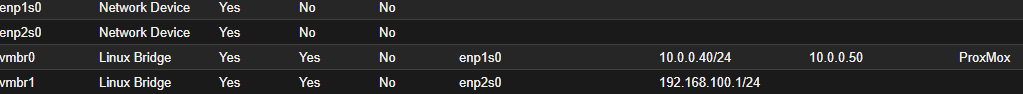
I've managed to get Proxmox installed and running as well as installing TrueNAS and setting this share up into docker so that Frigate can record straight to TrueNAS instead of inside of docker.
The aim is to be able to have a NIC used for JUST the camera's so that they can't phone home, but also so that they can't be accessed from anywhere, unless on the local network. This would also mean I would have to setup a VPN which I assume would be using wireguard or something similar.
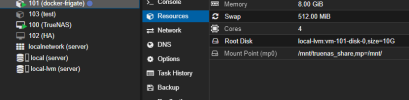
Inside of Portainer I will admit that I'm lost on how to import the 1gb nic over, I've managed to import the 10gb nic and can access the frigate ui on port 5000.
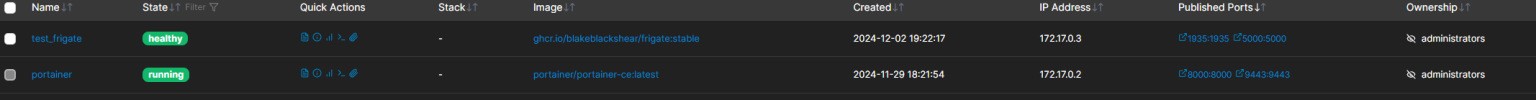

The other issue I seem to be having is that the frigate install seems to be looking for a camera on ip address 10.0.10.10.... I never set up this ip address and am really confused. Would someone be able to help me get the installation correct?
Here is the config.yml file as well:
GNU nano 7.2 config.yml
# Frigate configuration file for Reolink cameras
mqtt:
Enabled: False
cameras:
front_door:
ffmpeg:
inputs:
- path: rtsp://admin:Password@192.168.100.2:443/h264_stream # Replace with your Reolink camera's RTSP stream URL
roles:
- detect
- record
width: 2560
height: 1920
fps: 30
record:
enabled: True
retain:
days: 7 # Retain recordings for 7 days
snapshots:
enabled: True
retain:
hours: 24 # Keep snapshots for 24 hours
# back_door:
# ffmpeg:
# inputs:
# - path: # Replace with your second Reolink camera's RTSP stream URL
# roles:
# - detect
# - record
# width: 1920
# height: 1080
# fps: 15
# record:
# enabled: True
# retain:
# days: 7
# snapshots:
# enabled: True
# retain:
# hours: 24
# Optional: Object detection settings (modify to match your desired setup)
#detectors:
# coral:
# type: edgetpu
# device: usb
# Recordings and snapshots storage locations (ensure these paths are mounted in the container)
record:
enabled: True
retain:
days: 7 # Keep recordings for 7 days
events:
retention:
days: 7
clips:
enabled: True
retention:
hours: 24
snapshots:
enabled: True
retain:
hours: 24 # Retain snapshots for 24 hours
# Frigate will attempt to use the "frigate_network" as a custom Docker network
# This is optional and depends on your setup.
network:
mode: host # Use the host network mode to ensure Frigate can access cameras and local services
# Optional: Home Assistant integration settings (if you're using Home Assistant)
# If you're using Home Assistant to integrate with Frigate, you would uncomment the following section:
# home_assistant:
# url: "http://homeassistant.local:8123"
# token: "YOUR_LONG_LIVED_ACCESS_TOKEN"
And here is my docker-compose.yaml file:
GNU nano 7.2 docker-compose.yaml
version: '3.9'
services:
frigate:
container_name: frigate
privileged: true
restart: unless-stopped
image: ghcr.io/blakeblackshear/frigate:stable
shm_size: "128mb" # update for your cameras based on calculation above
devices:
- /dev/bus/usb:/dev/bus/usb
- /dev/dri/renderD128 # for intel hwaccel, needs to be updated for your hardware
volumes:
- /etc/localtime:/etc/localtime:ro
- /opt/frigate/config:/config:ro
- /cctv_clips:/media/frigate
- type: tmpfs # Optional: 1GB of memory, reduces SSD/SD Card wear
target: /tmp/cache
tmpfs:
size: 1000000000
ports:
- "5000:5000"
- "1935:1935" # RTMP feeds
environment:
FRIGATE_RTSP_PASSWORD: "Password"
Many thanks in advance!
I started to use the script made by home automation guy on youtube and have been encountering a few issues.
Setup:
Proxmox - TrueNAS - Docker (Frigate)
1gb nic Motherboard - 3 Reolink POE Camera -> POE Switch (Non VLAN) -> motherboard NIC - bridged from epn1s0 bridge setup as vmbr1
10gb nic pcie - 10gb NIC -> Router (for everything else) bridged from epn1s0 setup as vmbr0
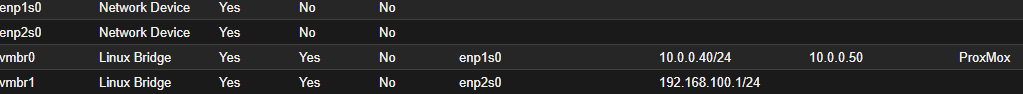
I've managed to get Proxmox installed and running as well as installing TrueNAS and setting this share up into docker so that Frigate can record straight to TrueNAS instead of inside of docker.
The aim is to be able to have a NIC used for JUST the camera's so that they can't phone home, but also so that they can't be accessed from anywhere, unless on the local network. This would also mean I would have to setup a VPN which I assume would be using wireguard or something similar.
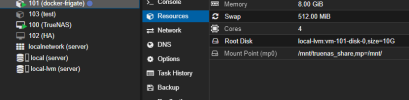
Inside of Portainer I will admit that I'm lost on how to import the 1gb nic over, I've managed to import the 10gb nic and can access the frigate ui on port 5000.
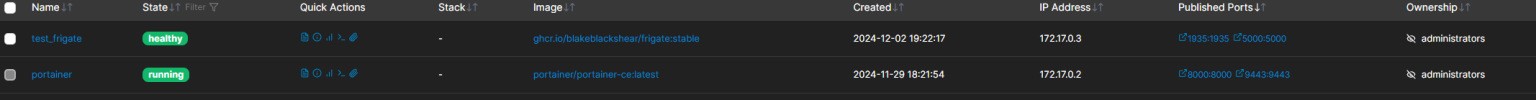

The other issue I seem to be having is that the frigate install seems to be looking for a camera on ip address 10.0.10.10.... I never set up this ip address and am really confused. Would someone be able to help me get the installation correct?
Here is the config.yml file as well:
GNU nano 7.2 config.yml
# Frigate configuration file for Reolink cameras
mqtt:
Enabled: False
cameras:
front_door:
ffmpeg:
inputs:
- path: rtsp://admin:Password@192.168.100.2:443/h264_stream # Replace with your Reolink camera's RTSP stream URL
roles:
- detect
- record
width: 2560
height: 1920
fps: 30
record:
enabled: True
retain:
days: 7 # Retain recordings for 7 days
snapshots:
enabled: True
retain:
hours: 24 # Keep snapshots for 24 hours
# back_door:
# ffmpeg:
# inputs:
# - path: # Replace with your second Reolink camera's RTSP stream URL
# roles:
# - detect
# - record
# width: 1920
# height: 1080
# fps: 15
# record:
# enabled: True
# retain:
# days: 7
# snapshots:
# enabled: True
# retain:
# hours: 24
# Optional: Object detection settings (modify to match your desired setup)
#detectors:
# coral:
# type: edgetpu
# device: usb
# Recordings and snapshots storage locations (ensure these paths are mounted in the container)
record:
enabled: True
retain:
days: 7 # Keep recordings for 7 days
events:
retention:
days: 7
clips:
enabled: True
retention:
hours: 24
snapshots:
enabled: True
retain:
hours: 24 # Retain snapshots for 24 hours
# Frigate will attempt to use the "frigate_network" as a custom Docker network
# This is optional and depends on your setup.
network:
mode: host # Use the host network mode to ensure Frigate can access cameras and local services
# Optional: Home Assistant integration settings (if you're using Home Assistant)
# If you're using Home Assistant to integrate with Frigate, you would uncomment the following section:
# home_assistant:
# url: "http://homeassistant.local:8123"
# token: "YOUR_LONG_LIVED_ACCESS_TOKEN"
And here is my docker-compose.yaml file:
GNU nano 7.2 docker-compose.yaml
version: '3.9'
services:
frigate:
container_name: frigate
privileged: true
restart: unless-stopped
image: ghcr.io/blakeblackshear/frigate:stable
shm_size: "128mb" # update for your cameras based on calculation above
devices:
- /dev/bus/usb:/dev/bus/usb
- /dev/dri/renderD128 # for intel hwaccel, needs to be updated for your hardware
volumes:
- /etc/localtime:/etc/localtime:ro
- /opt/frigate/config:/config:ro
- /cctv_clips:/media/frigate
- type: tmpfs # Optional: 1GB of memory, reduces SSD/SD Card wear
target: /tmp/cache
tmpfs:
size: 1000000000
ports:
- "5000:5000"
- "1935:1935" # RTMP feeds
environment:
FRIGATE_RTSP_PASSWORD: "Password"
Many thanks in advance!


