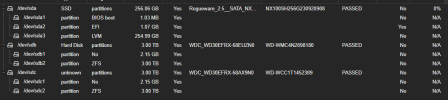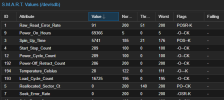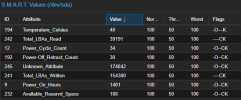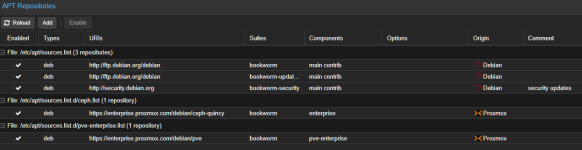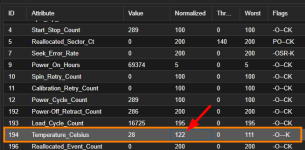Hi there,
I have a proxmox server, with 4 VM's running.
Every couple hours to couple of days, the server just "freezes"
The machine is still online and running, but no one is home.
I need to force shutdown and boot back up.
Log files at the crash are:
I cannot find any reason this would happen, and am at a loss of where to look.
I would like to note I am very new to all this, and not sure of commands to run or how to dig deeper/troubleshoot.
Any guidance or troubleshooting tips would be appreciated.
I have a proxmox server, with 4 VM's running.
Every couple hours to couple of days, the server just "freezes"
The machine is still online and running, but no one is home.
I need to force shutdown and boot back up.
Log files at the crash are:
Code:
Jun 15 17:17:01 homelab CRON[256424]: (root) CMD (cd / && run-parts --report /etc/cron.hourly)
Jun 15 17:17:01 homelab CRON[256423]: pam_unix(cron:session): session closed for user root
Jun 15 18:10:03 homelab chronyd[954]: Selected source 102.130.49.195 (2.debian.pool.ntp.org)
Jun 15 18:17:01 homelab CRON[265747]: pam_unix(cron:session): session opened for user root(uid=0) by (uid=0)
Jun 15 18:17:01 homelab CRON[265748]: (root) CMD (cd / && run-parts --report /etc/cron.hourly)
Jun 15 18:17:01 homelab CRON[265747]: pam_unix(cron:session): session closed for user root
Jun 15 19:17:01 homelab CRON[275056]: pam_unix(cron:session): session opened for user root(uid=0) by (uid=0)
Jun 15 19:17:01 homelab CRON[275057]: (root) CMD (cd / && run-parts --report /etc/cron.hourly)
Jun 15 19:17:01 homelab CRON[275056]: pam_unix(cron:session): session closed for user root
Jun 15 19:31:22 homelab smartd[811]: Device: /dev/sdb [SAT], SMART Usage Attribute: 194 Temperature_Celsius changed from 122 to 123
-- Boot c159405377bd470a9bac3635d1bf2abf --
Jun 15 21:56:56 homelab kernel: Linux version 6.5.11-8-pve (build@proxmox) (gcc (Debian 12.2.0-14) 12.2.0, GNU ld (GNU Binutils for Debian) 2.40) #1 SMP PREEMPT_DYNAMIC PMX 6.5.11-8 (2024-01-30T12:27Z) ()
Jun 15 21:56:56 homelab kernel: Command line: BOOT_IMAGE=/boot/vmlinuz-6.5.11-8-pve root=/dev/mapper/pve-root ro quiet
Jun 15 21:56:56 homelab kernel: KERNEL supported cpus:
Jun 15 21:56:56 homelab kernel: Intel GenuineIntel
Jun 15 21:56:56 homelab kernel: AMD AuthenticAMD
Jun 15 21:56:56 homelab kernel: Hygon HygonGenuine
Jun 15 21:56:56 homelab kernel: Centaur CentaurHauls
Jun 15 21:56:56 homelab kernel: zhaoxin ShanghaiI cannot find any reason this would happen, and am at a loss of where to look.
I would like to note I am very new to all this, and not sure of commands to run or how to dig deeper/troubleshoot.
Any guidance or troubleshooting tips would be appreciated.