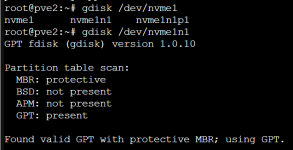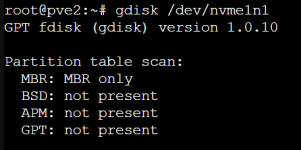History
I have already a minisforum ms-01 with proxmox 8 and 2 SSD’s.
Last month a new minisforum ms-01 arrived.
The new one was first installed with proxmox 9 on one SSD. A few days later i installed a second SSD and after a config update with lvm-thin the system isn’t rebooting anymore. Only with a proxmox ISO and selecting the option rescue mode the server is starting.
Problem
Proxmox isn’t rebooting after Installation second nvme with lvm-thin
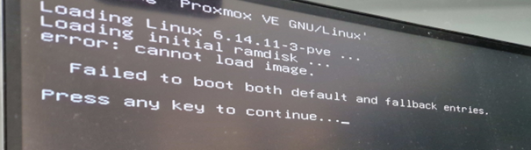
Bios
Secureboot = off
Boot order
First drive proxmox
Second drive UEFI nvme
Firmware
Firmware upgrade Minisforum ms-01 to 1.27
Proxmox
Installation Proxmox 9 from scretch with only one NVME SSD drive.
Configuration of LVM-thin
pvcreate --metadatasize 1024M -y -ff /dev/nvme1n1p1
vgcreate --metadatasize 1024M pved-data /dev/nvme1n1p1
lvcreate -l 100%FREE --poolmetadatasize 1024M --chunksize 256 -T -n local-lvm-data pve-data
Change storage.cfg configuration
vi /etc/pve/storage.cfg
proxmox-boot-tool status
Re-executing '/usr/sbin/proxmox-boot-tool' in new private mount namespace..
E: /etc/kernel/proxmox-boot-uuids does not exist.
efibootmgr -v
BootCurrent: 0004
Timeout: 3 seconds
BootOrder: 0000,0003,0004
Boot0000* proxmox HD(2,GPT,ac3bfca8-b9a3-475b-b2b1-a883c5dd71d0,0x800,0x200000)/File(\EFI\proxmox\shimx64.efi)
dp: 04 01 2a 00 02 00 00 00 00 08 00 00 00 00 00 00 00 00 20 00 00 00 00 00 a8 fc 3b ac a3 b9 5b 47 b2 b1 a8 83 c5 dd 71 d0 02 02 / 04 04 36 00 5c 00 45 00 46 00 49 00 5c 00 70 00 72 00 6f 00 78 00 6d 00 6f 00 78 00 5c 00 73 00 68 00 69 00 6d 00 78 00 36 00 34 00 2e 00 65 00 66 00 69 00 00 00 / 7f ff 04 00
Boot0003* UEFI OS HD(2,GPT,ac3bfca8-b9a3-475b-b2b1-a883c5dd71d0,0x800,0x200000)/File(\EFI\BOOT\BOOTX64.EFI)0000424f
dp: 04 01 2a 00 02 00 00 00 00 08 00 00 00 00 00 00 00 00 20 00 00 00 00 00 a8 fc 3b ac a3 b9 5b 47 b2 b1 a8 83 c5 dd 71 d0 02 02 / 04 04 30 00 5c 00 45 00 46 00 49 00 5c 00 42 00 4f 00 4f 00 54 00 5c 00 42 00 4f 00 4f 00 54 00 58 00 36 00 34 00 2e 00 45 00 46 00 49 00 00 00 / 7f ff 04 00
data: 00 00 42 4f
Boot0004* UEFI: Samsung Flash Drive FIT 1100, Partition 2 PciRoot(0x0)/Pci(0x14,0x0)/USB(14,0)/HD(2,MBR,0xb63438b3,0x1ddf8408,0x10000)0000424f
dp: 02 01 0c 00 d0 41 03 0a 00 00 00 00 / 01 01 06 00 00 14 / 03 05 06 00 0e 00 / 04 01 2a 00 02 00 00 00 08 84 df 1d 00 00 00 00 00 00 01 00 00 00 00 00 b3 38 34 b6 00 00 00 00 00 00 00 00 00 00 00 00 01 01 / 7f ff 04 00
data: 00 00 42 4f
Lspci
00:00.0 Host bridge: Intel Corporation Device 4621 (rev 02)
00:02.0 VGA compatible controller: Intel Corporation Alder Lake-P GT2 [Iris Xe Graphics] (rev 0c)
00:06.0 PCI bridge: Intel Corporation 12th Gen Core Processor PCI Express x4 Controller #0 (rev 02)
00:06.2 PCI bridge: Intel Corporation 12th Gen Core Processor PCI Express x4 Controller #2 (rev 02)
00:07.0 PCI bridge: Intel Corporation Alder Lake-P Thunderbolt 4 PCI Express Root Port #0 (rev 02)
00:07.2 PCI bridge: Intel Corporation Alder Lake-P Thunderbolt 4 PCI Express Root Port #2 (rev 02)
00:0d.0 USB controller: Intel Corporation Alder Lake-P Thunderbolt 4 USB Controller (rev 02)
00:0d.2 USB controller: Intel Corporation Alder Lake-P Thunderbolt 4 NHI #0 (rev 02)
00:0d.3 USB controller: Intel Corporation Alder Lake-P Thunderbolt 4 NHI #1 (rev 02)
00:14.0 USB controller: Intel Corporation Alder Lake PCH USB 3.2 xHCI Host Controller (rev 01)
00:14.2 RAM memory: Intel Corporation Alder Lake PCH Shared SRAM (rev 01)
00:16.0 Communication controller: Intel Corporation Alder Lake PCH HECI Controller (rev 01)
00:16.3 Serial controller: Intel Corporation Alder Lake AMT SOL Redirection (rev 01)
00:1c.0 PCI bridge: Intel Corporation Alder Lake-P PCH PCIe Root Port #4 (rev 01)
00:1c.4 PCI bridge: Intel Corporation Alder Lake PCI Express x4 Root Port #5 (rev 01)
00:1d.0 PCI bridge: Intel Corporation Alder Lake PCI Express x1 Root Port #11 (rev 01)
00:1f.0 ISA bridge: Intel Corporation Alder Lake PCH eSPI Controller (rev 01)
00:1f.3 Audio device: Intel Corporation Alder Lake PCH-P High Definition Audio Controller (rev 01)
00:1f.4 SMBus: Intel Corporation Alder Lake PCH-P SMBus Host Controller (rev 01)
00:1f.5 Serial bus controller: Intel Corporation Alder Lake-P PCH SPI Controller (rev 01)
01:00.0 Non-Volatile memory controller: Samsung Electronics Co Ltd NVMe SSD Controller S4LV008[Pascal]
02:00.0 Ethernet controller: Intel Corporation Ethernet Controller X710 for 10GbE SFP+ (rev 02)
02:00.1 Ethernet controller: Intel Corporation Ethernet Controller X710 for 10GbE SFP+ (rev 02)
57:00.0 Ethernet controller: Intel Corporation Ethernet Controller I226-V (rev 04)
58:00.0 Non-Volatile memory controller: Samsung Electronics Co Ltd NVMe SSD Controller S4LV008[Pascal]
59:00.0 Ethernet controller: Intel Corporation Ethernet Controller I226-LM (rev 04)
Lsblk
NAME MAJ:MIN RM SIZE RO TYPE MOUNTPOINTS
sda 8:0 1 239G 0 disk
├─sda1 8:1 1 239G 0 part
└─sda2 8:2 1 32M 0 part
nvme0n1 259:0 0 1.8T 0 disk
├─nvme0n1p1 259:3 0 1007K 0 part
├─nvme0n1p2 259:4 0 1G 0 part /boot/efi
└─nvme0n1p3 259:5 0 1.8T 0 part
├─pve-swap 252:0 0 8G 0 lvm [SWAP]
├─pve-root 252:1 0 96G 0 lvm /
├─pve-data_tmeta 252:2 0 15.9G 0 lvm
│ └─pve-data-tpool 252:7 0 1.7T 0 lvm
│ └─pve-data 252:8 0 1.7T 1 lvm
└─pve-data_tdata 252:4 0 1.7T 0 lvm
└─pve-data-tpool 252:7 0 1.7T 0 lvm
└─pve-data 252:8 0 1.7T 1 lvm
nvme1n1 259:1 0 1.8T 0 disk
└─nvme1n1p1 259:2 0 1.8T 0 part
├─pve--data-local--lvm--data_tmeta 252:3 0 1G 0 lvm
│ └─pve--data-local--lvm--data 252:6 0 1.8T 0 lvm
└─pve--data-local--lvm--data_tdata 252:5 0 1.8T 0 lvm
└─pve--data-local--lvm--data 252:6 0 1.8T 0 lvm
Test cases
Remove lvm-thin
Changed /etc/pve/storage.cfg
lvremove /dev/pve-data/local-lvm-data
vgremove pve-data
Wipe disk
init 6 --> reboot succes
New lvm-thin
sgdisk -N 1 /dev/nvme0n1
pvcreate --metadatasize 1024M -y -ff /dev/nvme0n1p1
vgcreate --metadatasize 1024M pve-data /dev/nvme0n1p1
lvcreate -l 100%FREE --poolmetadatasize 1024M --chunksize 256 -T -n local-lvm-data pve-data
init 6 --> Reboot “Load kernel first”
Converted GPT to only MBR
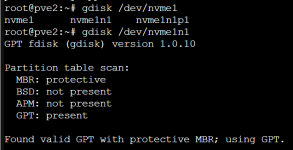
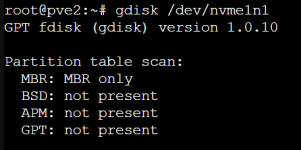
I have already a minisforum ms-01 with proxmox 8 and 2 SSD’s.
Last month a new minisforum ms-01 arrived.
The new one was first installed with proxmox 9 on one SSD. A few days later i installed a second SSD and after a config update with lvm-thin the system isn’t rebooting anymore. Only with a proxmox ISO and selecting the option rescue mode the server is starting.
Problem
Proxmox isn’t rebooting after Installation second nvme with lvm-thin
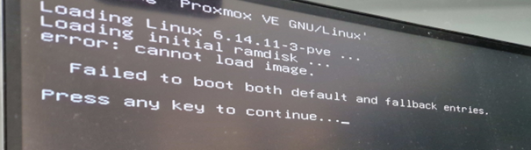
Bios
Secureboot = off
Boot order
First drive proxmox
Second drive UEFI nvme
Firmware
Firmware upgrade Minisforum ms-01 to 1.27
Proxmox
Installation Proxmox 9 from scretch with only one NVME SSD drive.
Configuration of LVM-thin
pvcreate --metadatasize 1024M -y -ff /dev/nvme1n1p1
vgcreate --metadatasize 1024M pved-data /dev/nvme1n1p1
lvcreate -l 100%FREE --poolmetadatasize 1024M --chunksize 256 -T -n local-lvm-data pve-data
Change storage.cfg configuration
vi /etc/pve/storage.cfg
proxmox-boot-tool status
Re-executing '/usr/sbin/proxmox-boot-tool' in new private mount namespace..
E: /etc/kernel/proxmox-boot-uuids does not exist.
efibootmgr -v
BootCurrent: 0004
Timeout: 3 seconds
BootOrder: 0000,0003,0004
Boot0000* proxmox HD(2,GPT,ac3bfca8-b9a3-475b-b2b1-a883c5dd71d0,0x800,0x200000)/File(\EFI\proxmox\shimx64.efi)
dp: 04 01 2a 00 02 00 00 00 00 08 00 00 00 00 00 00 00 00 20 00 00 00 00 00 a8 fc 3b ac a3 b9 5b 47 b2 b1 a8 83 c5 dd 71 d0 02 02 / 04 04 36 00 5c 00 45 00 46 00 49 00 5c 00 70 00 72 00 6f 00 78 00 6d 00 6f 00 78 00 5c 00 73 00 68 00 69 00 6d 00 78 00 36 00 34 00 2e 00 65 00 66 00 69 00 00 00 / 7f ff 04 00
Boot0003* UEFI OS HD(2,GPT,ac3bfca8-b9a3-475b-b2b1-a883c5dd71d0,0x800,0x200000)/File(\EFI\BOOT\BOOTX64.EFI)0000424f
dp: 04 01 2a 00 02 00 00 00 00 08 00 00 00 00 00 00 00 00 20 00 00 00 00 00 a8 fc 3b ac a3 b9 5b 47 b2 b1 a8 83 c5 dd 71 d0 02 02 / 04 04 30 00 5c 00 45 00 46 00 49 00 5c 00 42 00 4f 00 4f 00 54 00 5c 00 42 00 4f 00 4f 00 54 00 58 00 36 00 34 00 2e 00 45 00 46 00 49 00 00 00 / 7f ff 04 00
data: 00 00 42 4f
Boot0004* UEFI: Samsung Flash Drive FIT 1100, Partition 2 PciRoot(0x0)/Pci(0x14,0x0)/USB(14,0)/HD(2,MBR,0xb63438b3,0x1ddf8408,0x10000)0000424f
dp: 02 01 0c 00 d0 41 03 0a 00 00 00 00 / 01 01 06 00 00 14 / 03 05 06 00 0e 00 / 04 01 2a 00 02 00 00 00 08 84 df 1d 00 00 00 00 00 00 01 00 00 00 00 00 b3 38 34 b6 00 00 00 00 00 00 00 00 00 00 00 00 01 01 / 7f ff 04 00
data: 00 00 42 4f
Lspci
00:00.0 Host bridge: Intel Corporation Device 4621 (rev 02)
00:02.0 VGA compatible controller: Intel Corporation Alder Lake-P GT2 [Iris Xe Graphics] (rev 0c)
00:06.0 PCI bridge: Intel Corporation 12th Gen Core Processor PCI Express x4 Controller #0 (rev 02)
00:06.2 PCI bridge: Intel Corporation 12th Gen Core Processor PCI Express x4 Controller #2 (rev 02)
00:07.0 PCI bridge: Intel Corporation Alder Lake-P Thunderbolt 4 PCI Express Root Port #0 (rev 02)
00:07.2 PCI bridge: Intel Corporation Alder Lake-P Thunderbolt 4 PCI Express Root Port #2 (rev 02)
00:0d.0 USB controller: Intel Corporation Alder Lake-P Thunderbolt 4 USB Controller (rev 02)
00:0d.2 USB controller: Intel Corporation Alder Lake-P Thunderbolt 4 NHI #0 (rev 02)
00:0d.3 USB controller: Intel Corporation Alder Lake-P Thunderbolt 4 NHI #1 (rev 02)
00:14.0 USB controller: Intel Corporation Alder Lake PCH USB 3.2 xHCI Host Controller (rev 01)
00:14.2 RAM memory: Intel Corporation Alder Lake PCH Shared SRAM (rev 01)
00:16.0 Communication controller: Intel Corporation Alder Lake PCH HECI Controller (rev 01)
00:16.3 Serial controller: Intel Corporation Alder Lake AMT SOL Redirection (rev 01)
00:1c.0 PCI bridge: Intel Corporation Alder Lake-P PCH PCIe Root Port #4 (rev 01)
00:1c.4 PCI bridge: Intel Corporation Alder Lake PCI Express x4 Root Port #5 (rev 01)
00:1d.0 PCI bridge: Intel Corporation Alder Lake PCI Express x1 Root Port #11 (rev 01)
00:1f.0 ISA bridge: Intel Corporation Alder Lake PCH eSPI Controller (rev 01)
00:1f.3 Audio device: Intel Corporation Alder Lake PCH-P High Definition Audio Controller (rev 01)
00:1f.4 SMBus: Intel Corporation Alder Lake PCH-P SMBus Host Controller (rev 01)
00:1f.5 Serial bus controller: Intel Corporation Alder Lake-P PCH SPI Controller (rev 01)
01:00.0 Non-Volatile memory controller: Samsung Electronics Co Ltd NVMe SSD Controller S4LV008[Pascal]
02:00.0 Ethernet controller: Intel Corporation Ethernet Controller X710 for 10GbE SFP+ (rev 02)
02:00.1 Ethernet controller: Intel Corporation Ethernet Controller X710 for 10GbE SFP+ (rev 02)
57:00.0 Ethernet controller: Intel Corporation Ethernet Controller I226-V (rev 04)
58:00.0 Non-Volatile memory controller: Samsung Electronics Co Ltd NVMe SSD Controller S4LV008[Pascal]
59:00.0 Ethernet controller: Intel Corporation Ethernet Controller I226-LM (rev 04)
Lsblk
NAME MAJ:MIN RM SIZE RO TYPE MOUNTPOINTS
sda 8:0 1 239G 0 disk
├─sda1 8:1 1 239G 0 part
└─sda2 8:2 1 32M 0 part
nvme0n1 259:0 0 1.8T 0 disk
├─nvme0n1p1 259:3 0 1007K 0 part
├─nvme0n1p2 259:4 0 1G 0 part /boot/efi
└─nvme0n1p3 259:5 0 1.8T 0 part
├─pve-swap 252:0 0 8G 0 lvm [SWAP]
├─pve-root 252:1 0 96G 0 lvm /
├─pve-data_tmeta 252:2 0 15.9G 0 lvm
│ └─pve-data-tpool 252:7 0 1.7T 0 lvm
│ └─pve-data 252:8 0 1.7T 1 lvm
└─pve-data_tdata 252:4 0 1.7T 0 lvm
└─pve-data-tpool 252:7 0 1.7T 0 lvm
└─pve-data 252:8 0 1.7T 1 lvm
nvme1n1 259:1 0 1.8T 0 disk
└─nvme1n1p1 259:2 0 1.8T 0 part
├─pve--data-local--lvm--data_tmeta 252:3 0 1G 0 lvm
│ └─pve--data-local--lvm--data 252:6 0 1.8T 0 lvm
└─pve--data-local--lvm--data_tdata 252:5 0 1.8T 0 lvm
└─pve--data-local--lvm--data 252:6 0 1.8T 0 lvm
Test cases
Remove lvm-thin
Changed /etc/pve/storage.cfg
lvremove /dev/pve-data/local-lvm-data
vgremove pve-data
Wipe disk
init 6 --> reboot succes
New lvm-thin
sgdisk -N 1 /dev/nvme0n1
pvcreate --metadatasize 1024M -y -ff /dev/nvme0n1p1
vgcreate --metadatasize 1024M pve-data /dev/nvme0n1p1
lvcreate -l 100%FREE --poolmetadatasize 1024M --chunksize 256 -T -n local-lvm-data pve-data
init 6 --> Reboot “Load kernel first”
Converted GPT to only MBR