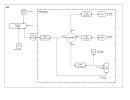Hello.
I am not a switch/network professional.
I do have the P1 temporary license and plan to purchase.
I am trying to setup a lab using RouterOS CHR within Proxmox 8.1.4
The host machine has on NIC (eno2 <--> vmbr0)
I have setup three(3) proxmox bridges for MikroTik, vmbr1, vmbr2, vmbr3
I did update the etherX 'default-name' within MikroTik, in hopes of making this easier to read.
I have setup IP addresses
I have setup ethernet
I have not setup bridges, dhcp, nat, fw,...etc.
I am simply trying to setup a virtual router.
What works:
Connectivity to/from any container or VM attached to vmbr0
Outbound connectivity from vmbr1, vmbr2, vmbr3, to update/install packages.
I can ping FROM vmbr0, any resources attached to vmbr1, vmbr2, vmbr3 resources, and vice-versa
I can ssh/http ether0 to manage Mikrotik
From 'within' virtualization, I can successfully connect to VMs on different interfaces
PC02 <--> vmbr1 <--> vmbr2 <--> ws01
PC02 <--> vmbr1 <--> vmbr3 <--> ws02
NOT working:
I cannot ssh/https/rdp from pc01 through vmbr0 --> any of the resources attached to MikroTik ether1, ether2, ether3.
Although I have spent hours trying to resolve (understand).. I'm sure this boils down to lack of understanding and am hoping for some help.
[admin@MikroTik] > export
# 2024-03-18 11:24:29 by RouterOS 7.14
# software id =
#
/disk
set slot1 slot=slot1
set slot2 slot=slot2
set slot3 slot=slot3
set slot4 slot=slot4
set slot5 slot=slot5
/interface ethernet
set [ find default-name=ether1 ] disable-running-check=no name=ether0
set [ find default-name=ether2 ] disable-running-check=no name=ether1
set [ find default-name=ether3 ] disable-running-check=no name=ether2
set [ find default-name=ether4 ] disable-running-check=no name=ether3
/ip address
add address=192.168.1.10/24 comment=vmbr0 interface=ether0 network=192.168.1.0
add address=10.0.10.1/24 comment=vmbr1 interface=ether1 network=10.0.10.0
add address=10.0.20.1/24 comment=vmbr2 interface=ether2 network=10.0.20.0
add address=10.0.30.1/24 comment=vmbr3 interface=ether3 network=10.0.30.0
/ip dhcp-client
add disabled=yes interface=ether0
/ip dns
set servers=192.168.1.1
/ip route
add disabled=no distance=10 dst-address=0.0.0.0/0 gateway=192.168.1.1 pref-src="" routing-table=main suppress-hw-offload=no
/system clock
set time-zone-name=America/New_York
/system note
set show-at-login=no
/tool sniffer
set filter-interface=all
root@proxmox:~# cat /etc/network/interfaces
auto lo
iface lo inet loopback
iface eno2 inet manual
iface enp1s0f0 inet manual #not used
iface enp1s0f1 inet manual #not used
auto vmbr0
iface vmbr0 inet static
address 192.168.1.60/24
gateway 192.168.1.1
bridge-ports eno2
bridge-stp off
bridge-fd 0
auto vmbr1
iface vmbr1 inet manual
bridge-ports none
bridge-stp off
bridge-fd 0
#CHR ether1 - F5
auto vmbr2
iface vmbr2 inet manual
bridge-ports none
bridge-stp off
bridge-fd 0
#CHR ether2 LAN
auto vmbr3
iface vmbr3 inet manual
bridge-ports none
bridge-stp off
bridge-fd 0
#CHR ether3 LAN
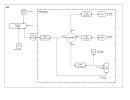
I am not a switch/network professional.
I do have the P1 temporary license and plan to purchase.
I am trying to setup a lab using RouterOS CHR within Proxmox 8.1.4
The host machine has on NIC (eno2 <--> vmbr0)
I have setup three(3) proxmox bridges for MikroTik, vmbr1, vmbr2, vmbr3
I did update the etherX 'default-name' within MikroTik, in hopes of making this easier to read.
I have setup IP addresses
I have setup ethernet
I have not setup bridges, dhcp, nat, fw,...etc.
I am simply trying to setup a virtual router.
What works:
Connectivity to/from any container or VM attached to vmbr0
Outbound connectivity from vmbr1, vmbr2, vmbr3, to update/install packages.
I can ping FROM vmbr0, any resources attached to vmbr1, vmbr2, vmbr3 resources, and vice-versa
I can ssh/http ether0 to manage Mikrotik
From 'within' virtualization, I can successfully connect to VMs on different interfaces
PC02 <--> vmbr1 <--> vmbr2 <--> ws01
PC02 <--> vmbr1 <--> vmbr3 <--> ws02
NOT working:
I cannot ssh/https/rdp from pc01 through vmbr0 --> any of the resources attached to MikroTik ether1, ether2, ether3.
Although I have spent hours trying to resolve (understand).. I'm sure this boils down to lack of understanding and am hoping for some help.
[admin@MikroTik] > export
# 2024-03-18 11:24:29 by RouterOS 7.14
# software id =
#
/disk
set slot1 slot=slot1
set slot2 slot=slot2
set slot3 slot=slot3
set slot4 slot=slot4
set slot5 slot=slot5
/interface ethernet
set [ find default-name=ether1 ] disable-running-check=no name=ether0
set [ find default-name=ether2 ] disable-running-check=no name=ether1
set [ find default-name=ether3 ] disable-running-check=no name=ether2
set [ find default-name=ether4 ] disable-running-check=no name=ether3
/ip address
add address=192.168.1.10/24 comment=vmbr0 interface=ether0 network=192.168.1.0
add address=10.0.10.1/24 comment=vmbr1 interface=ether1 network=10.0.10.0
add address=10.0.20.1/24 comment=vmbr2 interface=ether2 network=10.0.20.0
add address=10.0.30.1/24 comment=vmbr3 interface=ether3 network=10.0.30.0
/ip dhcp-client
add disabled=yes interface=ether0
/ip dns
set servers=192.168.1.1
/ip route
add disabled=no distance=10 dst-address=0.0.0.0/0 gateway=192.168.1.1 pref-src="" routing-table=main suppress-hw-offload=no
/system clock
set time-zone-name=America/New_York
/system note
set show-at-login=no
/tool sniffer
set filter-interface=all
root@proxmox:~# cat /etc/network/interfaces
auto lo
iface lo inet loopback
iface eno2 inet manual
iface enp1s0f0 inet manual #not used
iface enp1s0f1 inet manual #not used
auto vmbr0
iface vmbr0 inet static
address 192.168.1.60/24
gateway 192.168.1.1
bridge-ports eno2
bridge-stp off
bridge-fd 0
auto vmbr1
iface vmbr1 inet manual
bridge-ports none
bridge-stp off
bridge-fd 0
#CHR ether1 - F5
auto vmbr2
iface vmbr2 inet manual
bridge-ports none
bridge-stp off
bridge-fd 0
#CHR ether2 LAN
auto vmbr3
iface vmbr3 inet manual
bridge-ports none
bridge-stp off
bridge-fd 0
#CHR ether3 LAN