It`s my first time using Ceph on Proxmox.
I have added the Monitors and Manager systems after it added all disks (OSDs, same Size and model) which should be used for ceph to generatign pools.
If I am correct ceph automatically assigns the ODS to the new defined pool?
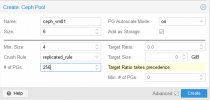
We are now planing to add additional disks with different diskspace and rw speed, would it be possible to specify a pool which only includes the new disks?
I am using:
ceph version 16.2.7 (f9aa029788115b5df5eeee328f584156565ee5b7) pacific (stable)
I have added the Monitors and Manager systems after it added all disks (OSDs, same Size and model) which should be used for ceph to generatign pools.
If I am correct ceph automatically assigns the ODS to the new defined pool?
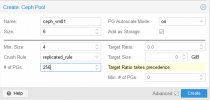
We are now planing to add additional disks with different diskspace and rw speed, would it be possible to specify a pool which only includes the new disks?
I am using:
ceph version 16.2.7 (f9aa029788115b5df5eeee328f584156565ee5b7) pacific (stable)

