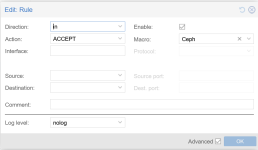Hello,
I’m currently trying to set up a Ceph cluster on three HP DL380 G11 servers.
Conifugration file pve01 (that is visible on pve02 and pve03):
[global]
auth_client_required = cephx
auth_cluster_required = cephx
auth_service_required = cephx
cluster_network = 10.12.0.0/24
fsid = xxxx-xxxx-xxxx-xxxx-xxxxxxxxxxxx
mon_allow_pool_delete = true
mon_host = 10.11.0.1
ms_bind_ipv4 = true
ms_bind_ipv6 = false
osd_pool_default_min_size = 2
osd_pool_default_size = 3
public_network = 10.11.0.0/24
[client]
keyring = /etc/pve/priv/$cluster.$name.keyring
[client.crash]
keyring = /etc/pve/ceph/$cluster.$name.keyring
[mon.pve01]
I’m currently trying to set up a Ceph cluster on three HP DL380 G11 servers.
- OS drives: 2 × 480 GB SSD (RAID) per node
- Ceph/VM drives: 4 × 800 GB SAS 24 Gb SSDs per node (JBOD)
- Proxmox version: 9.0.3
- Management network: 10.10.0.x (1 Gbps LAN)
- Ceph Public network: 10.11.0.x (100 Gbps via Intel 810-C NICs)
- Ceph Cluster network: 10.12.0.x (100 Gbps via Intel 810-C NICs)
- The two Ceph networks are configured on bond0 (two ports of the Intel 810-C NIC) using Linux VLANs.
- I can successfully ping all three hosts on all three networks.
- I created the Proxmox cluster and joined all three nodes (pve01, pve02, pve03) successfully.
- I installed Ceph on the first node (pve01) — installation works without issues.
- When I install Ceph on the second node (pve02) and try to add a MON, I get a timeout during the MON creation.
- The exact same issue occurs on the third node (pve03).
- Both the Web GUI and the CLI return a timeout when trying to create a MON on pve02 and pve03.
Conifugration file pve01 (that is visible on pve02 and pve03):
[global]
auth_client_required = cephx
auth_cluster_required = cephx
auth_service_required = cephx
cluster_network = 10.12.0.0/24
fsid = xxxx-xxxx-xxxx-xxxx-xxxxxxxxxxxx
mon_allow_pool_delete = true
mon_host = 10.11.0.1
ms_bind_ipv4 = true
ms_bind_ipv6 = false
osd_pool_default_min_size = 2
osd_pool_default_size = 3
public_network = 10.11.0.0/24
[client]
keyring = /etc/pve/priv/$cluster.$name.keyring
[client.crash]
keyring = /etc/pve/ceph/$cluster.$name.keyring
[mon.pve01]