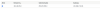Hey there,
I am new to proxmox and currently running the newest version inside a local cluster. My router is listening on 192.168.0.1/16. So I decided to use 192.168.178.131/32 as the ip address for my pve host-machine and the net 192.168.25.0/24 as an ip subnet for my kvm machines.
Now I got the following configuration:
I used https://pve.proxmox.com/pve-docs/chapter-sysadmin.html#sysadmin_network_configuration to get the current code but it is still not working. If I set bridge_ports to enp2s0, the kvms are available and if I set it to none, the host is available
In my machines you can found the following configuration: ip=192.168.25.13/32 with gw=192.168.0.1
The following error occurs whenever I ping the given ip (192.168.25.13):
Hopefully you are able to help me with the provided information.
What I expected is that I am able to give the host one dedicated ip to access the api and each virtual machine should be able to receive between 1 to n addresses.
I am new to proxmox and currently running the newest version inside a local cluster. My router is listening on 192.168.0.1/16. So I decided to use 192.168.178.131/32 as the ip address for my pve host-machine and the net 192.168.25.0/24 as an ip subnet for my kvm machines.
Now I got the following configuration:
Code:
root@pve:~# cat /etc/network/interfaces
auto lo
iface lo inet loopback
auto enp2s0
iface enp2s0 inet static
address 192.168.178.131
netmask 255.255.255.255
gateway 192.168.0.1
post-up echo 1 > /proc/sys/net/ipv4/ip_forward
post-up echo 1 > /proc/sys/net/ipv4/conf/enp2s0/proxy_arp
auto vmbr0
iface vmbr0 inet static
address 192.168.25.0
netmask 255.255.255.0
bridge_ports none
bridge_stp off
bridge_fd 0I used https://pve.proxmox.com/pve-docs/chapter-sysadmin.html#sysadmin_network_configuration to get the current code but it is still not working. If I set bridge_ports to enp2s0, the kvms are available and if I set it to none, the host is available
In my machines you can found the following configuration: ip=192.168.25.13/32 with gw=192.168.0.1
The following error occurs whenever I ping the given ip (192.168.25.13):
Code:
Request timeout for icmp_seq 567
92 bytes from s010000.fritz.box (192.168.178.131): Destination Host Unreachable
Vr HL TOS Len ID Flg off TTL Pro cks Src Dst
4 5 00 5400 cea4 0 0000 3f 01 6022 192.168.178.132 192.168.25.13
92 bytes from s010000.fritz.box (192.168.178.131): Destination Host Unreachable
Vr HL TOS Len ID Flg off TTL Pro cks Src Dst
4 5 00 5400 6d3f 0 0000 3f 01 c187 192.168.178.132 192.168.25.13
92 bytes from s010000.fritz.box (192.168.178.131): Destination Host Unreachable
Vr HL TOS Len ID Flg off TTL Pro cks Src Dst
4 5 00 5400 0346 0 0000 3f 01 2b81 192.168.178.132 192.168.25.13
Request timeout for icmp_seq 568
Request timeout for icmp_seq 569
Request timeout for icmp_seq 570Hopefully you are able to help me with the provided information.
What I expected is that I am able to give the host one dedicated ip to access the api and each virtual machine should be able to receive between 1 to n addresses.