Guten Tag zusammen,
ich habe ein Problem mit Sicherung von Proxmox auf Synlogy NFS Share
Wenn ich diese Einstellungen vornehme wir nur Log abgelegt
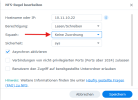
Backup aber nicht:
2024-10-10 20:33:29 INFO: Starting Backup of VM 100 (lxc)
2024-10-10 20:33:29 INFO: status = running
2024-10-10 20:33:29 INFO: CT Name: ag-dns01
2024-10-10 20:33:29 INFO: including mount point rootfs ('/') in backup
2024-10-10 20:33:29 INFO: backup mode: snapshot
2024-10-10 20:33:29 INFO: ionice priority: 7
2024-10-10 20:33:29 INFO: create storage snapshot 'vzdump'
2024-10-10 20:33:30 INFO: creating vzdump archive '/mnt/pve/hnas01/dump/vzdump-lxc-100-2024_10_10-20_33_29.tar.zst'
2024-10-10 20:33:30 INFO: tar: /mnt/pve/hnas01/dump/vzdump-lxc-100-2024_10_10-20_33_29.tmp: Cannot open: Permission denied
2024-10-10 20:33:30 INFO: tar: Error is not recoverable: exiting now
2024-10-10 20:33:30 INFO: cleanup temporary 'vzdump' snapshot
2024-10-10 20:33:30 ERROR: Backup of VM 100 failed - command 'set -o pipefail && lxc-usernsexec -m u:0:100000:65536 -m g:0:100000:65536 -- tar cpf - --totals --one-file-system -p --sparse --numeric-owner --acls --xattrs '--xattrs-include=user.*' '--xattrs-include=security.capability' '--warning=no-file-ignored' '--warning=no-xattr-write' --one-file-system '--warning=no-file-ignored' '--directory=/mnt/pve/hnas01/dump/vzdump-lxc-100-2024_10_10-20_33_29.tmp' ./etc/vzdump/pct.conf ./etc/vzdump/pct.fw '--directory=/mnt/vzsnap0' --no-anchored '--exclude=lost+found' --anchored '--exclude=./tmp/?*' '--exclude=./var/tmp/?*' '--exclude=./var/run/?*.pid' ./ | zstd '--threads=1' >/mnt/pve/hnas01/dump/vzdump-lxc-100-2024_10_10-20_33_29.tar.dat' failed: exit code 2
Mit diese Einstellungen geht es einwandfrei:
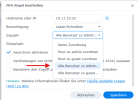
Sorry ich bin neu in Lunux welt.
Verstehe ich NFS flasch? Wozu muss man noch "Alle Benutzer zu Administrator" machen um ein Backup anzulegen? Mit erste Einstellungen wird doch ein LOG File abgelegt und Probleme kommen nur mit Backup selbst.
ich habe ein Problem mit Sicherung von Proxmox auf Synlogy NFS Share
Wenn ich diese Einstellungen vornehme wir nur Log abgelegt
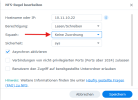
Backup aber nicht:
2024-10-10 20:33:29 INFO: Starting Backup of VM 100 (lxc)
2024-10-10 20:33:29 INFO: status = running
2024-10-10 20:33:29 INFO: CT Name: ag-dns01
2024-10-10 20:33:29 INFO: including mount point rootfs ('/') in backup
2024-10-10 20:33:29 INFO: backup mode: snapshot
2024-10-10 20:33:29 INFO: ionice priority: 7
2024-10-10 20:33:29 INFO: create storage snapshot 'vzdump'
2024-10-10 20:33:30 INFO: creating vzdump archive '/mnt/pve/hnas01/dump/vzdump-lxc-100-2024_10_10-20_33_29.tar.zst'
2024-10-10 20:33:30 INFO: tar: /mnt/pve/hnas01/dump/vzdump-lxc-100-2024_10_10-20_33_29.tmp: Cannot open: Permission denied
2024-10-10 20:33:30 INFO: tar: Error is not recoverable: exiting now
2024-10-10 20:33:30 INFO: cleanup temporary 'vzdump' snapshot
2024-10-10 20:33:30 ERROR: Backup of VM 100 failed - command 'set -o pipefail && lxc-usernsexec -m u:0:100000:65536 -m g:0:100000:65536 -- tar cpf - --totals --one-file-system -p --sparse --numeric-owner --acls --xattrs '--xattrs-include=user.*' '--xattrs-include=security.capability' '--warning=no-file-ignored' '--warning=no-xattr-write' --one-file-system '--warning=no-file-ignored' '--directory=/mnt/pve/hnas01/dump/vzdump-lxc-100-2024_10_10-20_33_29.tmp' ./etc/vzdump/pct.conf ./etc/vzdump/pct.fw '--directory=/mnt/vzsnap0' --no-anchored '--exclude=lost+found' --anchored '--exclude=./tmp/?*' '--exclude=./var/tmp/?*' '--exclude=./var/run/?*.pid' ./ | zstd '--threads=1' >/mnt/pve/hnas01/dump/vzdump-lxc-100-2024_10_10-20_33_29.tar.dat' failed: exit code 2
Mit diese Einstellungen geht es einwandfrei:
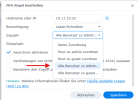
Sorry ich bin neu in Lunux welt.
Verstehe ich NFS flasch? Wozu muss man noch "Alle Benutzer zu Administrator" machen um ein Backup anzulegen? Mit erste Einstellungen wird doch ein LOG File abgelegt und Probleme kommen nur mit Backup selbst.

